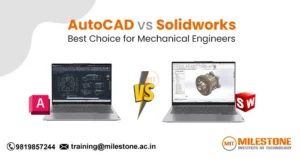Introduction
Adobe Photoshop is one of the most trusted tools in the creative industry, and it has the power to take your creative projects to a whole new level of awesomeness. Photo editing or graphic design, the possibilities with photoshop are endless. But getting started as a beginner can be daunting. In this blog, we will guide you on how to kick start your adobe photoshop course, conversation on key tools, useful features, tips, and resources to go from a beginner to a pro.
Overview of Adobe Photoshop for Beginners
An Adobe Photoshop course teaches you how to use this industry-standard photo editing software favored by photographers, designers, and artists. It lets you edit, manipulate, and produce amazing visuals. Whether you want to build digital paintings or simply improve your vacation snaps, an Adobe Photoshop course has everything to deliver across your creative needs.
Pillars of Adobe Photoshop
Unlike how-to guides, which are step-by-step instructions on how to perform a specific task, Adobe Photoshop tutorials are more focused on teaching you the tools you’ll need to achieve your particular project.
- Layers Panel: This is where all image layers are created and stacked. Layers enable you to make changes to individual components without impacting the entire image.
- Toolbox: On the left is this panel with tools such as Brush Tool, Eraser Tool and the Lasso Tool, all that are necessary for editing.
- Options Bar: The Options bar appears at the top of the screen and displays options for the currently selected tool and is a focal point of any Adobe Photoshop.
Essentials Tools of Photoshop
As a beginner, you will be using these tools often in your Adobe Photoshop course:
- Move Tool (V): Allows you to move selected pixels or layers.
- Brush Tool (B): Best for retouching, digital drawing, or any creative work.
- Lasso Tool (L): Enables you to select specific parts of the image for editing.
- Crop tool (C): A simple way to resize or trim images.
- Text Tool (T): This tool adds text to your designs.
Practical Tips for Beginners
Here are some helpful tips on how to get started as a beginner in mastering Photoshop:
- Focus on the Basics: Instead of dealing with intricate designs, start with simple tasks such as cropping, adjusting brightness, or adding text.
- Utilize Keyboard Shortcuts: Work more effectively by utilizing shortcuts such as Ctrl+Z (undo) and Ctrl+T (transform). One of the primary things you do in an Adobe Photoshop course.
- Get Comfortable with Layers: One of Photoshop’s main features is layers. Study how to name layers and organize your workflow.
Benefits of Learning Adobe Photoshop
There are many benefits to taking an Adobe Photoshop course, such as:
- Photoshop: A combination of design and editing features that are multitasking, which includes creating graphics of professional level and image editing, and as well as social media post design.
- Better Looking Output: Create commercial style output which makes your work look neat and professional.
- Career Expansion: Regardless of whether you specialize in graphic design, photography or marketing, learning how to use Photoshop allows you to branch into different career paths.
- Adobe Photoshop: Solving Common Design Problems
Find out how an Adobe Photoshop course can help you solve common design problems like:
- Image Editing: You can also remove blemishes on your photos, change colors, or background content.
- Graphic Design: Logos, web design, social media graphics
- TSK2: Flexible Edits: Make changes easily without having to start again.
Problems Beginners Face And Their Solutions
Here are some common points & solutions:
- Crowded Interface: Too many tools and panels make it a little confusing.
- Solution: Organize Your Panels In the Way You Like.
- Confusion About Layer Management: Beginners often struggle with multiple layers.
- Solution: Organize your design using layer groups.
- Feature Overload: Too Many Features to Know Where to Start.
- Solution: Taking an Adobe Photoshop course can allow you to learn tools slowly, from the most basic skills.
History of Adobe Photoshop
When you dig deep into the evolution of photoshop you will find a lot of different features.
- 1988:Adobe photoshop was created by Thomas and John Knoll.
- 1990:Adobe acquired photoshop and it was included in their product
- 1995:The Windows version of photoshop was released.
- 2003:Photoshop CS (Creative Suite) introduced many advanced features.
- 2013: Photoshop CC introduced a subscription model.
- 2018: Photoshop introduced AI powered Features.
- 2020: Photoshop released object selection tool.
- 2021: Photoshop introduced launched neural filters.
- 2023: Photoshop added generative fill and expand.
Photoshop was a pioneer and as technology has evolved, so has photoshop.
Upcoming trends include:
- Intelligent AI Power Tools: Speed up the editing process with automatic retouching tools and smart object selections.
- Augmented Reality(AR): Design AR assets without leaving p.
- Cloud Integration: Seamlessly sync across devices and work on projects from anywhere.
Conclusion
This Adobe Photoshop course is the ideal entry point to getting you started with graphic design and photo editing. Once you learn the proper skills, and practice them, you’ll be able to produce designs and edited images that look as if they were made by a pro.
Do you want to upgrade your creative skills? The possibilities are endless for the Adobe Photoshop, take an Adobe Photoshop course now. Make sure you practice regularly and utilize online tutorials to enhance your skills.