-
All Levels
-
8 Weeks
-
MIT Certification
-
Industry Immersion
-
Capstone Projects
Overview
Dive into the world of digital design with our Adobe Photoshop course. This program covers essential techniques and advanced methods for manipulating and enhancing images. Whether you are a beginner or an experienced designer, our course provides comprehensive training to help you create stunning visuals and master the nuances of Photoshop.
- Graphic Designer
- Photo Editor
- Digital Artist
- Visual Content Creator
- Marketing Designer
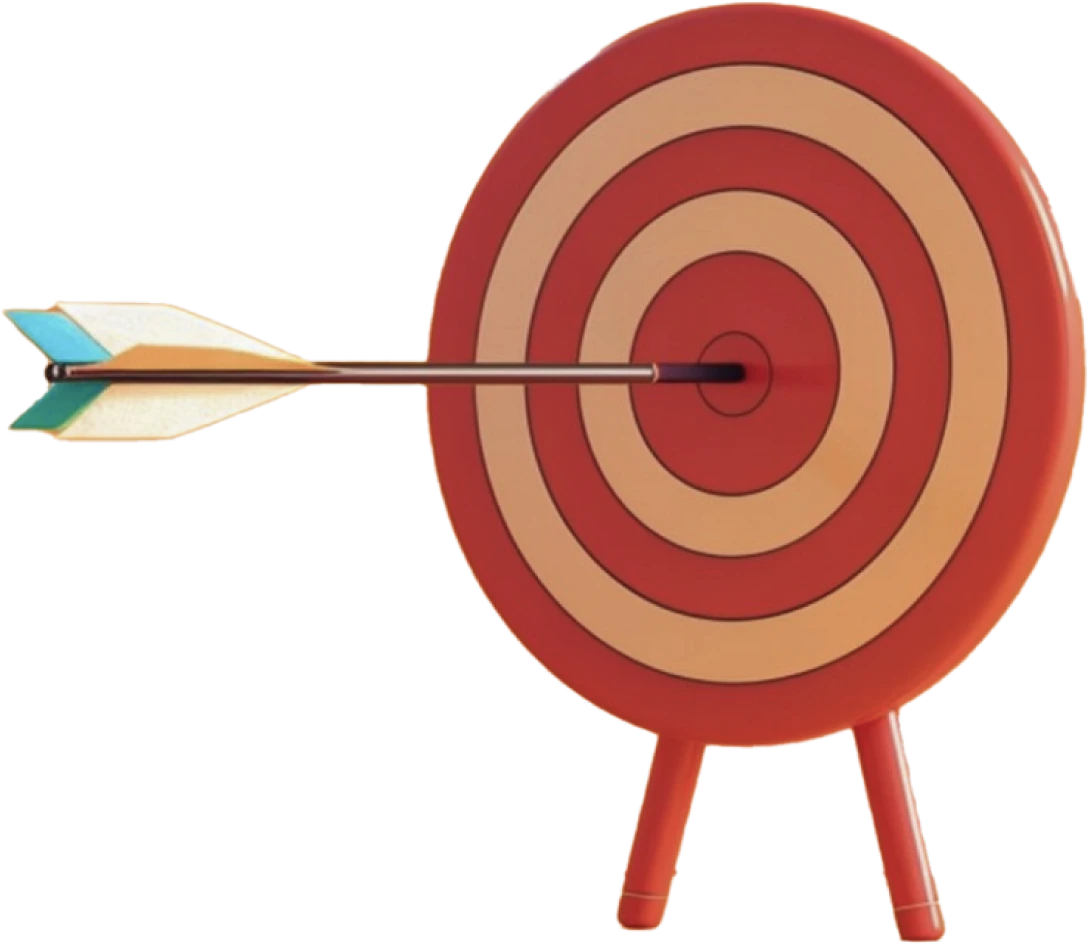
Targeted Job
Roles

Training and Methodology
By enrolling in this course, you will gain access to -
Interactive Learning - Engage with practical exercises and real-time projects.
Hands-On Projects - Work on actual design challenges to apply your skills.
Expert Instruction - Learn from experienced professionals with industry insights.
Why Choose This
Course?
Elevate Your Design Skills with Adobe Photoshop
Our Adobe Photoshop Course offers a deep dive into one of the most versatile design tools available. You will gain hands-on experience with real-world projects, receive expert feedback, and master techniques that will set you apart in the graphic design industry.
Register Now-
100% Placement Program
This course guarantees job placement readiness.
-
Real time projects
Simulate industry challenges to gain practical experience.
-
Continuous Feedback
Regular reviews ensure you stay on track and excel.
Skills acquired from this course
-
Image writing/editing
-
Create pattern and texture file
-
Create website designing
-
Create project layout
-
Create graphics creation
-
Create logo
-
Begin and promote business
Tools & Languages Included In This course
The Course Syllabus
The course covers important topics related to Photoshop.
Introduction to Photoshop Software
- Introduction
- Image Size and Resolution
- Photoshop Interface
- Creating New File
- Tool Box
- Tool Option Bar
Working with Layers
- About Layer
- Creating Layer Sets
- Group Layers
- Link and unlink Layers
- Layer Style dialog box overview
Selection Tools
- About Selection Tools
- Saving and loading selections
- Deleting selections
About Color
- Color panel overview
- About color modes and models
- Applying colors
- Color Boxes and Modes
Drawing and Editing
- About drawing and painting
- Drawing shapes and paths
- Adding and subtracting anchor points
- Converting points
Brush Preset
- Overview of Brush Panel
- Creating a New Brush Tip
- Save a set of preset brushes as a library
- Rename a preset brush
- Delete a preset brush
- Create a new preset brush
Retouching and Repairing Images
- Cropping
- Cropping with the Crop Tool
- Perspective while cropping
- Transforming Objects
- Transforming layers or the selected pixels
- Working with clone stamp tools
- Retouching the images
Working with Type
- About type
- Creating type
- Enter paragraph type
- Enter type along a path
- Move or flip type along a path
- Create a work path from type
- Convert type to shapes
- Create a type selection border
- Formatting characters
- Character panel overview
- Formatting paragraphs
- Paragraph panel overview
Operating Filters
- Filter Gallery overview
- Display the Filter Gallery
- Apply filters from the Filter Gallery
Operating Slices
- About Slice
- Slice types
- Slice a web page
- Create a slice with the Slice tool
- Resize or move a user slice using numeric coordinates
- Snap slices to a guide, user slice, or other object
- Divide user slices and auto slices
- Duplicate slices
- Copy and paste a slice
- Combine slices
- Change the stacking order of slices
- Align and distribute user slices
Working with Mask
- About Layer Clipping Mask
- Create a Clipping Mask
- Remove a Layer from Clipping Mask
- Release Clipping Mask
- Working with Layer Mask
Operating Animation
- Animation panel overview
- Frame animation workflow
- Creating a Frame Based Animation
Final Project
- Real-World Design Challenge

Want to
experience
excellence?
At Milestone, We are committed to provide a
complete education solution in Thane.
Recruiters looking for Adobe Photoshop Students
Certification For This
Course
Receive a recognized certification upon Adobe Photoshop Course completion, validating your skills and boosting your career prospects.
Register Now

Get in touch today
Frequently Asked Questions
Find answers to all your questions about our diverse course categories. Discover the range of subjects we offer, and learn how to choose the right courses to match your interests and career goals. Let us guide you in navigating our extensive catalog to find the perfect fit for your educational journey.
-
Who can enroll for this course?
Any person with Graduation in any stream, HSC/SSC can register for this course.
-
What will be the mode of delivery?
We offer 3 delivery models
1) Classroom
2) Live Online
3) Recorded lectures
Kindly contact us with your requirements. -
Will I receive a certificate after completion of this course?
Yes. You will be getting a Milestone Institute of Technology Certificate.
-
Does this course align with Industry requirements?
Yes, at MIT we ensure our syllabus and exercises are up to date as per industry requirements. We have used industry examples wherever possible in the course material. Additionally, you can also register your interest in Industry internships opportunities with our placement department.
to a whole new level?








