-
All Levels
-
6 Weeks
-
MIT Certification
-
Industry Immersion
-
Capstone Projects
Overview
Our CorelDRAW Course provides a complete learning experience for designing and illustrating with CorelDRAW. From basic vector drawing to advanced illustration techniques, you’ll gain the skills to create professional designs for various applications.
- Graphic Designer
- Illustrator
- Logo Designer
- Print Designer
- Digital Artist
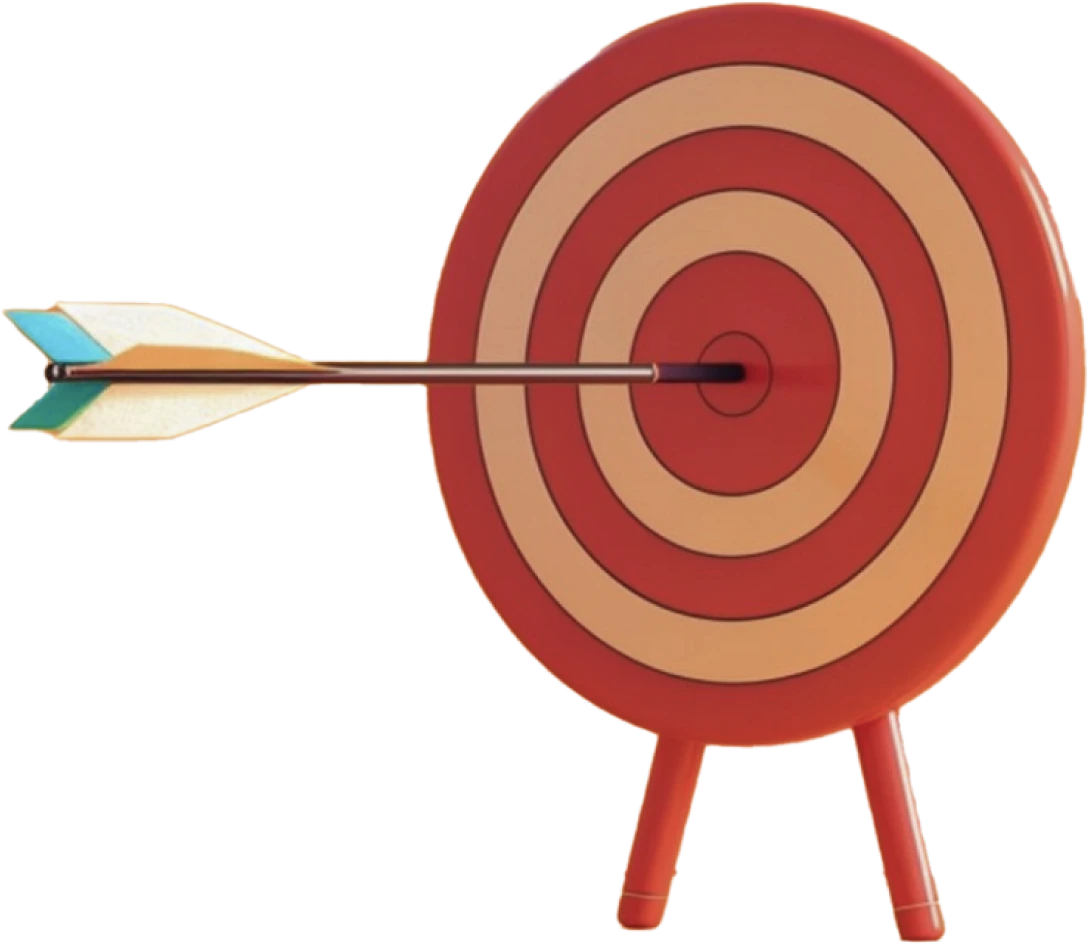
Targeted Job
Roles

Training and Methodology
By enrolling in this course, you will gain access to -
Practical Learning - Engage in hands-on projects and real-world challenges.
Comprehensive Curriculum - Learn everything from vector drawing to advanced design techniques.
Expert Instruction - Gain insights from seasoned professionals in the industry.
Why Choose This
Course?
Design Like a Pro with CorelDRAW
Our CorelDRAW Course equips you with the skills to create professional designs and illustrations. With a focus on practical projects and expert guidance, you'll develop a versatile skill set for various design applications.
Register Now-
100% Placement Assistance Program
This course guarantees job placement readiness.
-
Real time projects
Work on industry-relevant projects for hands-on experience.
-
Continuous Feedback
Benefit from ongoing feedback to ensure your success.
Skills acquired from this course
-
Navigate the CorelDRAW interface
-
Explore viewing modes and customizing options
-
Create and manipulate objects
-
Outline, fill, and transform objects
-
Use layers and special effects
-
Create and edit images and text
-
Use tools, palettes, symbols, clipart
-
And work with bitmaps
-
Save, and print design layouts
Tools & Languages Included In This course
The Course Syllabus
The course covers important topics related to CorelDRAW.
Introduction to CorelDraw Software
- Overview of Tools and Interface
- Basic Vector Drawing Techniques
- Exploring the CorelDraw Screen
- File Management
- Setting Up the Page
Moving Around and Viewing Drawings
- Moving Around the Current Page
- Viewing Modes
- Inserting and Deleting Pages
- Changing Page
Customizing Options
- Using Multiple Workspaces
- Customizing the Toolbars
- Using Shortcuts
- Saving Defaults
Drawing and Shaping Objects
- Drawing and Shaping Tools
- Using the Freehand Tool
- Drawing Lines and Polylines
- Drawing Freehand Polygons
- Drawing Perfect Shapes
- Reshaping Lines and Polylines
- Drawing Curves
- Reshaping Curves
- Drawing Rectangles
- Drawing Circles
Selecting & Manipulating Objects
- Selecting and Deselecting Objects
- Moving Objects
- Copying and Deleting Objects
- Deleting Objects
- Sizing Objects
Transforming Objects
- Mirroring Objects
- Rotating and Skewing Objects
- Using Transform Docker
Outlining & Filling Objects
- Eyedropper and Paint bucket Tools
- The Outline Tool
- Choosing Outline Thickness
- Choosing Outline Colors
- Using Fill Tool
- Uniform Fill, Fountain Fill, Pattern Fill
- Interactive Mesh fill
- Copying Attributes
- Setting Outline and Fill Defaults
Arranging Objects
- Arranging Objects
- Grouping and Ungrouping Objects
- Using Guidelines
- Using Dynamic Guides
- Using Snap To
- Aligning Objects
- Group and Child Objects
- Combining and Breaking Objects
- Welding Objects
- Using Intersection
- Using Trim
Using Layers
- About Layers
- Editing Layers
- Setting Up a Master Layer
- Moving, Copying, and Locking Layers
- Reordering Layers
- Using the Object Manager
Working with Text
- The Text Tool
- Creating Artistic Text
- Editing Text
- Formatting Text
- Setting Text Options
- Creating Paragraph Text
- Choosing Paragraph Options
- Setting Indents
Working With Paragraph
- Text Implementing Color Management
- Creating Custom Color Palettes
- Choosing a Color Using Color Harmonies
- Applying Colors Using the Color Docker
- Automatically Creating Color Styles
- Importing and Sizing Paragraph Text
- Flowing Text Between Frames
- Formatting Paragraph Frames
- Wrapping Paragraph Text Around Objects
- Applying Drop Caps
- Typing Text Into Objects
Special Page Layouts
- Creating a Greeting Card
- Print Previewing the Layout
- Creating Labels
Final Project
- Comprehensive Design and Illustration Project

Want to
experience
excellence?
At Milestone, We are committed to provide a
complete education solution in Thane.
Recruiters looking for CorelDraw Students
Certification For This
Course
Receive a recognized certification upon CorelDraw Course completion, validating your skills and boosting your career prospects.
Register Now

Get in touch today
Frequently Asked Questions
Find answers to all your questions about our diverse course categories. Discover the range of subjects we offer, and learn how to choose the right courses to match your interests and career goals. Let us guide you in navigating our extensive catalog to find the perfect fit for your educational journey.
-
Who can enroll for this course?
Any person with Graduation in any stream, HSC/SSC can register for this course.
-
What will be the mode of delivery?
We offer 3 delivery models
1) Classroom
2) Live Online
3) Recorded lectures
Kindly contact us with your requirements. -
Will I receive a certificate after completion of this course?
Yes. You will be getting a Milestone Institute of Technology Certificate.
-
Does this course align with Industry requirements?
Yes, at MIT we ensure our syllabus and exercises are up to date as per industry requirements. We have used industry examples wherever possible in the course material. Additionally, you can also register your interest in Industry internships opportunities with our placement department.
to a whole new level?








