-
All Levels
-
8 Weeks
-
MIT Certification
-
Industry Immersion
-
Capstone Projects
Overview
Our Adobe Illustrator Course provides an in-depth understanding of vector graphics and illustration. From basic shapes to intricate designs, you’ll gain the skills to create high-quality vector art suitable for various applications, including logos, illustrations, and more.
- Illustrator
- Logo Designer
- Graphic Designer
- Print Designer
- Web Designer
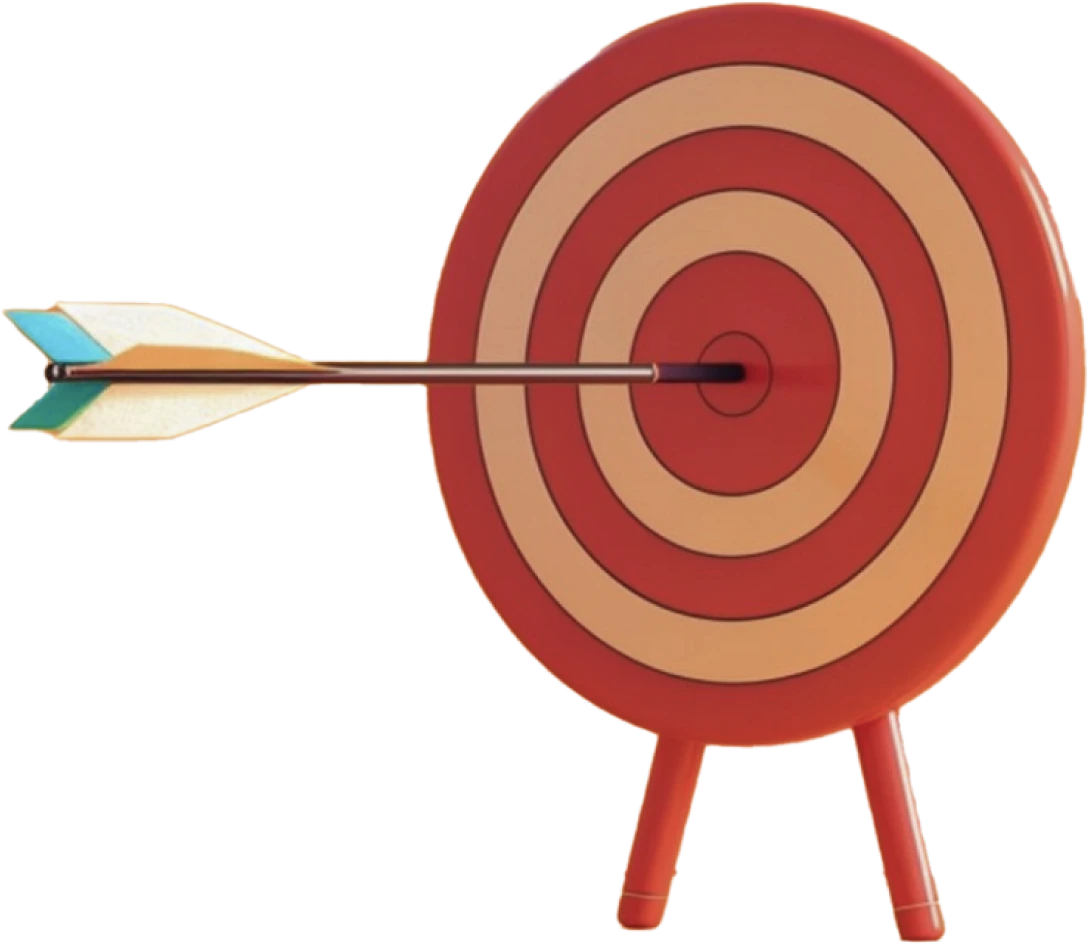
Targeted Job
Roles

Training and Methodology
By enrolling in this course, you will gain access to -
Hands-On Practice - Work on real-world illustration projects.
Comprehensive Training - Cover fundamental and advanced vector techniques.
Expert Insights - Learn from industry professionals with hands-on experience.
Why Choose This
Course?
Create Professional Vector Art with Adobe Illustrator
Our Adobe Illustrator Course offers comprehensive training in Adobe Illustrator, focusing on vector art creation. With practical projects and expert guidance, you’ll develop the skills to produce high-quality, scalable graphics.
Register Now-
100% Placement Assistance Program
This course guarantees job placement readiness.
-
Real time projects
Engage in projects that reflect industry challenges.
-
Continuous Feedback
Regular feedback to help you refine your skills.
Skills acquired from this course
-
Mastery of vector graphic tools and techniques
-
Ability to create scalable artwork
-
Proficiency in using anchor points and Bézier curves
-
Expertise in logo design and illustration
Tools & Languages Included In This course
The Course Syllabus
The course covers important topics related to Illustrator.
Introduction to Illustrator Software
- Using the workspace
- Exploring the interface
- Choosing a workspace
- Opening a file
- Using artboards
- Changing your view
- Zooming and scrolling
- Using tools and panels
- Exploring the Control panel
- Working with panels and the dock
Working with Shapes and Objects
- Learning essential skills
- Using the shape tools
- Repositioning and resizing shapes
- The Transform panel
- Constraining a shape
- Entering exact dimensions
- Selecting artwork
- Using the shape and transform tools
- Introducing layers
- Cutting and pasting objects
- Repeating transformations
Color and Appearance
- Adding color
- Exploring the Appearance panel
- Changing colors
- Adding effects
- Using Live Paint
- Adding a symbol
- Saving swatches
- Selecting the same color
- Creating a color group
- Using the Color panel
- Adding Pantone colors
Drawing and Path Editing
- Using the drawing tools
- Understanding the Pen tool
- Straight, curved and hinged lines
- Tracing images
- Creating a tracing template
- Working with Image Trace
- Using the Line, Pencil, and Eraser tools
- Editing existing paths
- Adding and removing points
- Cutting and joining paths
- The Shape Builder
Patterns and Gradients
- Additional color options
- Adding tonal values with gradients
- Customizing an existing gradient
- Saving a gradient
- Using the Gradient panel
- Updating a gradient
- Creating a pattern
- Applying a pattern
- Editing a pattern
- Locating existing patterns
- Using the Color Guide
Typography and Layers
- Adding and formatting text
- Formatting text
- Paragraph formatting
- Using paragraph and character styles
- Editing styles
- Putting text on a path
- Warping text
- Putting text in a shape
- Creating outlines
- Checking spelling
- Using Find and Replace
- Using layers
- Getting to know the Layers panel
- Using layers to organize an illustration
- Selecting using the Layers panel
- Creating new layers
- Showing and hiding layers
- Locking and unlocking layers
- Rearranging layers
- Moving items between layers
- Remembering layers when pasting
- Creating a template layer
Final Project
- Comprehensive Vector Art Project

Want to
experience
excellence?
At Milestone, We are committed to provide a
complete education solution in Thane.
Recruiters looking for Adobe Illustrator Students
Certification For This
Course
Receive a recognized certification upon Adobe Illustrator Course completion, validating your skills and boosting your career prospects.
Register Now

Get in touch today
Frequently Asked Questions
Find answers to all your questions about our diverse course categories. Discover the range of subjects we offer, and learn how to choose the right courses to match your interests and career goals. Let us guide you in navigating our extensive catalog to find the perfect fit for your educational journey.
-
Who can enroll for this course?
Any person with Graduation in any stream, HSC/SSC can register for this course.
-
What will be the mode of delivery?
We offer 3 delivery models
1) Classroom
2) Live Online
3) Recorded lectures
Kindly contact us with your requirements. -
Will I receive a certificate after completion of this course?
Yes. You will be getting a Milestone Institute of Technology Certificate.
-
Does this course align with Industry requirements?
Yes, at MIT we ensure our syllabus and exercises are up to date as per industry requirements. We have used industry examples wherever possible in the course material. Additionally, you can also register your interest in Industry internships opportunities with our placement department.
to a whole new level?








