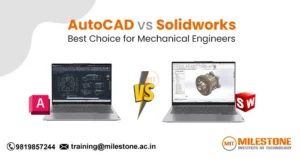Introduction
In 2025, designing in digital media is blanketed by all types of creative professionals and hobbyists, all searching for the right 3D rendering software to bring their ideas to life. From animation and game development, to product engineering (engineering a product) and architectural design, 3D modeling software is used to transform ideas into reality. There are a lot of tools to choose from, so picking the right one can be quite the challenge.
And in this guide, we’ll go through the best
3D modeling software in 2025, what they offer, who they’re best for, and their pros and cons. Whether you’re just starting out or hoping to upgrade to a more sophisticated tool, you’ll find perfect match here.
Blender – The Best Free 3D Modeling Software
As of 2025,
Blender remains the most popular open-source 3D modeling software. Reputable for its versatility, Blender offers modeling, sculpting, texturing, rendering, animation, video editing, and game aspects.
Key Features:
- Enhanced polygonal modeling toolset
- Model sculpting and texture painting
- Eevee and Cycles render engines
- Grease Pencil for 2D/3D hybrid animation
- Regular updates and an active community
Why Choose Blender?
This is one of the great benefits of Blender, it is perfect for freelancers and small teams of indie game developers. On top of that, it has professional-grade tools, but you don’t have to pay a fortune to get the most up-to-date software, which makes it ideal for (almost) everyone learning or working on a budget.
Autodesk Maya – Industry-standard 3D Animation & Modeling
Autodesk Maya is still a standard in the entertainment world. This high-end 3D modeling software is used by studios such as Pixar and DreamWorks to create complex animations, characters and simulations.
Key Features:
- Strong character rigging tools
- Simulations using bi-frost visual programming
- Integration with Arnold renderer
- Advanced ability to animate
Why Choose Maya?
Maya is worth the investment, if you’re a professional animator or working in film and game production. Its full-feature set aids complex scenes and large-scale productions.
Autodesk Fusion 360 – Engineering & Product Design
Autodesk Fusion 360 is the best in class 3D modeling software for engineers and product designers. It integrates CAD, CAM, and CAE into one solution on the cloud used for collaborative product development.
Key Features:
- Parametric and similar modeling
- Simulation and stress analysis in real time
- Integrated 3D-printing tools
- Source control and cloud collaboration
Why Choose Fusion 360?
Fusion 360 is designed for professionals in mechanical engineering, industrial design, and manufacturing. It creates an entire design-to-production workflow in one interface.
Cinema 4D – The Best Software for Motion Graphics
Maxon Cinema 4D — Maxon’s Cinema 4D is a high-end motion graphics and visual effects application. It is popular due to being easy to use, having a clean interface and working seamless with Adobe After Effects.
Key Features:
- Dynamic animation with the MoGraph toolset
- Render Viewport in Real-time
- Procedural modelling capabilities
- Redshift renderer support
Why Choose Cinema 4D?
Cinema 4D shone as a top choice for motion designers and video editors who need intuitive 3D modeling software. It has many powerful features but an easy to use interface that makes it accessible even for beginners.
ZBrush – The Dynamiteur of Sculptures
In 2025, ZBrush is still the king of digital sculpting. This means they all have used it, for example, top studios in films and games to help artists build their 3D models with millions of polygons and high resolution.
Key Features:
- Dynamic modeling using DynaMesh and ZRemesher
- Texture painting with Polypaint
- Custom brush creation
- GoZ working with 3rd party apps
Why Choose ZBrush?
ZBrush is hands-down the best 3D modeling software for character artists or concept designers, or anyone else who wants ultimate control over their shape and detail. It’s especially great for organic modeling.
SketchUp for Architects: Simple and Powerful
AutoCAD is a software commonly used for 3D modeling by architects and interior designers. Its intuitive drag-and-drop interface and real-world measurement tools make it excellent for conceptual design and space planning.
Key Features:
- Push/pull modeling system
- Extensive library of pre-existing assets
- 2D documentation integration with Layout
- Shaders for photorealistic rendering
Why Choose SketchUp?
SketchUp offers all the necessary features for quick conceptual visualization and architectural modeling, without suffering from excess complexity. This is particularly useful in educational and commercial environments.
Rhinoceros 3D – Ideal for Introductory Modeling
Known as Rhino, this design software is great for designers who require precision and flexibility in 3D models, especially in architecture, jewelry, and industrial design.
Key Features:
- NURBS-based modeling
- Grasshopper, for visual scripting
- Rendering and analysis plug-in support
- Compatibility with nearly all popular formats
Why Choose Rhino?
For the user who needs precise measurements and fine control over their geometry, Rhino is the right choice. In academic and professional circles, it is widely used for product and structural design.
3D Modeling Software: How to Choose The Right One For You
If you’re trying to pick the best 3D modeling software, it all comes down to your goals, as you can see from the above powerful options:
- For animation and film: Autodesk Maya, Blender
- For product design and engineering Fusion 360, Rhino
- For sculpting and characters : ZBrush
- For motion graphics: Cinema 4D
- For architecture: SketchUp
Ensure to take into account of the budget, compatibility of the platform, learning curve and community support. Most even come with free trials, so you can have a go before you buy.
Conclusion
As digital design and 3D technology evolve, powerful, intuitive, and flexible 3D modeling software is in high demand. The tools you have available to you in 2025, as a complete newbie or experienced pro, are more advanced and accessible than ever.
There’s a fit for any type of creator, from free open-source options such as Blender up through professional suites like Maya and Fusion 360. Why not give it a go, experiment, and see what your frontiers of creativity can carve the future into, one polygon at a time.