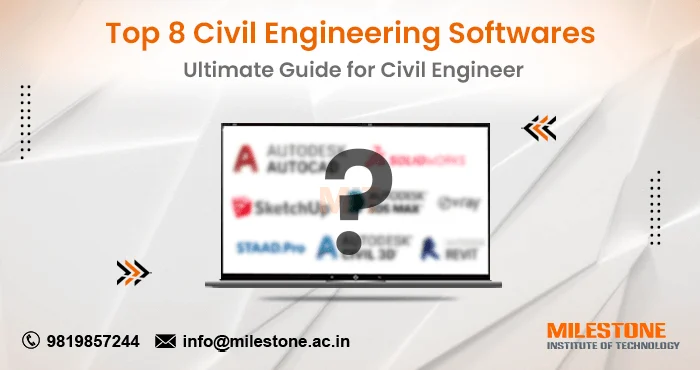Being ahead of the trends is essential for success in the constantly changing industry of civil engineering. Civil engineers now approach design, analysis, and project management in a completely new way because of advances in technology. Choosing the appropriate software among the various options available is essential to ensuring effectiveness and precision. This complete guide’s article on “
civil engineering softwares” is ideal for professionals and beginners who wish to gain expertise in this field.
What is Civil Engineering Design Software?
The term “civil engineering design software” describes specialized computer programs used by civil engineers for the planning, analysis, and design of infrastructure projects. These resources support the creation of accurate and efficient designs for infrastructure, including buildings, bridges, and roads. Engineers may evaluate designs, analyze structural integrity, and accelerate the construction process with the software’s various features, which include drafting, modeling, and simulation. In the long run, the development of civil engineering projects becomes more accurate and efficient with the help of civil engineering design software.
Essential Civil Engineering Softwares
We will learn about the important software that accelerates innovation and efficiency in civil engineering projects. Understand the essential softwares that boost productivity, provide smooth interaction, and elevating projects to new heights.
- 1) AutoCAD
- 2) Revit
- 3) STAAD Pro
- 4) E-Tab
- 5) SketchUp
- 6) 3D’s Max
- 7) Autodesk Civil 3D
- 8) Navisworks
Every software is developed for a particular need and purpose so let’s jump into the overview of these softwares which will help you in your career growth and improving your skills.
1) AutoCAD:
The backbone of civil engineering software is AutoCAD, which provides a flexible platform for design and drafting.
AutoCAD, a program developed by Autodesk, makes it easier to create accurate 2D and 3D models. Engineers can easily create, annotate, and document their designs because of its large tool library. For civil engineers seeking to streamline their process, AutoCAD is essential for everything from architectural drawings to structural components.
2) Revit:
Autodesk also offers Revit which is a Building Information Modeling (BIM) program designed specifically for advanced creativity used by civil engineers and architects.
Revit simplifies the design process.by combining 3D modeling with capabilities for collaboration and documentation. Multiple team members can work on a project at once due to the software’s real-time collaboration features. Revit is a tremendous asset for civil engineering projects because of its extensive toolset, which enables the creation of accurate models.
3) STAAD.Pro:
In civil engineering, STAAD.Pro is a popular software for structural analysis and design. It helps engineers examine and create structures like towers, buildings, and bridges. The software supports a range of design codes and standards, ensuring compliance with industry regulations. STAAD.Pro’s advanced analysis capabilities make it an essential tool for engineers working on complex and critical structural projects.
4) E-Tab
ETABS (Extended 3D Analysis of Building Systems) is another powerful structural analysis and design software popular among civil engineers. With its advanced finite element analysis capabilities, ETABS enables engineers to analyze complex structures, including high-rise buildings and bridges, with precision and accuracy.
5) SketchUp:
For those seeking a user-friendly and accessible 3D modeling tool, SketchUp is an excellent choice. Developed by Trimble, SketchUp is particularly useful for conceptualizing and visualizing projects. Its simplicity doesn’t compromise functionality, as SketchUp provides powerful tools for creating 3D models of buildings, landscapes, and infrastructure. The software is ideal for early-stage design and collaboration among project stakeholders.
6) 3D’s Max:
Autodesk’s
3D’s Max caters to the visual and interactive aspects of civil engineering projects. While commonly associated with the entertainment industry, 3D’s Max finds applications in civil engineering for creating stunning visualizations and animations. Engineers can use it to generate lifelike renderings of their projects, aiding in presentations, project approvals, and client communication.
7) Autodesk Civil 3D:
Specifically designed for civil infrastructure projects, Autodesk Civil 3D is a comprehensive solution for designing and drafting in the civil engineering domain. It enhances the efficiency of tasks such as road and highway design, land development, and pipe network design. Civil 3D incorporates intelligent objects and dynamic design functionalities, facilitating better decision-making and project optimization.
8) Navisworks
Navisworks is a project review software that enables engineers to coordinate, analyze, and visualize multidisciplinary design data in a single integrated platform. With its advanced clash detection and coordination tools, Navisworks allows engineers to identify and resolve conflicts early in the design process, minimizing costly errors during construction.
Conclusion:
In the ever-evolving field of civil engineering, staying ahead requires embracing innovative tools and technologies. The top 8 civil engineering software mentioned in this guide cater to different aspects of the design, analysis, and visualization process. Whether you’re drafting plans, simulating structures, or creating realistic visualizations, incorporating these software solutions into your toolkit can significantly enhance your efficiency and contribute to the success of your civil engineering projects. To complement your skill set, consider enrolling in a
Civil Engineering Softwares Course. As technology continues to advance, staying informed and adept with the latest software tools is key to achieving excellence in the field of civil engineering.