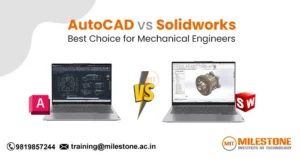Best Graphic Design Course
There are many graphic design course in the market but which should you select is the most essential question which we will be covering in this article. Right now there are many essential software’s and skills you need to master for being versatile as well as dominating in this graphic design field. The top courses include – Photoshop, Illustrator, CorelDraw, InDesign, Sketch, Canva, Figma, Affinity Designer. These tools will help you to improve your abilities in the fast-paced field of graphic design, even if you are a beginner or experienced professional. Learning these software courses from the right institute and training centers will help you to gain quality skills and practical knowledge from experts.Adobe Photoshop Software Course
Why Choose Photoshop?
Adobe Photoshop is a powerhouse in the graphic design world, renowned for its extensive capabilities in photo editing, digital painting, and graphic creation. It’s a versatile tool used by professionals across various industries, making it a must-learn for any serious designer.Benefits of Learning Photoshop
- Industry Standard: Recognized globally, ensuring your skills are applicable everywhere.
- Comprehensive Tools: From basic editing to complex compositing, Photoshop handles a wide range of design tasks.
- Creative Flexibility: Perfect for digital paintings and raster graphics.
Steps to Develop Skills in Photoshop
- Start with Basics: Learn fundamental tools and techniques like layers, masks, and selection tools.
- Explore Advanced Techniques: Dive into more complex areas such as photo manipulation, advanced retouching, and creating digital artwork.
- Practice Regularly: Work on various projects to apply what you’ve learned and refine your skills.
Adobe Illustrator Software Course
Why Choose Illustrator?
Adobe Illustrator is the best software to create vector graphics and illustrations. Its precision and scalability make it perfect for creating logos, icons, and detailed illustrations that remain sharp at any size.Benefits of Learning Illustrator
- Vector Graphics: Create designs with endless scalability free of quality loss.
- Precision Tools: Ideal for detailed and intricate designs.
- Versatility: Used for a wide range of design projects, including branding and print media.
Steps to Develop Skills in Illustrator
- Learn the Interface: Understand and get comfortable with tools like shape builder and pen tools.
- Practice Vector Techniques: Work on creating and manipulating vector paths and shapes.
- Build a Portfolio: Apply your skills to real-world projects and build a portfolio showcasing your work.
CorelDRAW Software Course
Why Choose CorelDRAW?
CorelDraw is a flexible as well as versatile graphic design software tool which is used for creating vector illustration, creative layout designs and image editing. It is popular because of its powerful features and user-friendly interface.Benefits of Learning CorelDRAW
- Ease of Use: Intuitive interface that simplifies complex design tasks.
- Comprehensive Tools: Includes features for both vector and raster graphics.
- Cost-Effective: Often considered more affordable compared to other industry-standard software.
Steps to Develop Skills in CorelDRAW
- Familiarize Yourself with the Basics: Learn the fundamental tools and workspace setup.
- Master Vector Design: Focus on creating and editing vector graphics.
- Experiment with Layouts: Practice designing brochures, flyers, and other marketing materials.
Adobe InDesign Software Course
Why Choose InDesign?
Adobe InDesign is the leading software for page layout and print design. InDesign is mostly used for creating professional-quality publications like books, magazines, and brochures.Benefits of Learning InDesign
- Print and Digital Layouts: Perfect for designing both print and interactive digital media.
- Advanced Typography: Offers sophisticated text formatting and layout options.
- Integration with Adobe Suite: Seamlessly integrates with Photoshop and Illustrator for a complete design workflow.
Steps to Develop Skills in InDesign
- Understand Document Setup: Learn how to set up and manage multi-page documents.
- Explore Typography and Layouts: Practice working with text, grids, and alignment tools.
- Create Projects: Design a variety of print and digital publications to build your skills.
Sketch Software Course
Why Choose Sketch?
Sketch software tool is most famous among UI/UX designers for its focus on digital design. It offers a streamlined approach to creating user interfaces and prototypes, making it a valuable tool for web and app design.Benefits of Learning Sketch
- UI/UX Focused: Tailored for designing user interfaces and experiences.
- Prototyping Capabilities: Easy to create interactive prototypes and mockups.
- Collaborative Features: Supports real-time collaboration and feedback.
Steps to Develop Skills in Sketch
- Learn the Basics: Get acquainted with Sketch’s interface and tools.
- Design UI Elements: Practice creating buttons, icons, and other interface elements.
- Build Prototypes: Create interactive prototypes to test user flows and interactions.
Learn Canva
Why Choose Canva?
Canva is an online design tool known for its simplicity and accessibility. It’s perfect for creating visually appealing graphics quickly, making it an excellent choice for beginners and non-designers.Benefits of Learning Canva
- User-Friendly: Easy to use with drag-and-drop functionality.
- Templates and Assets: Access a wide range of templates and design elements.
- Cost-Effective: Offers a free version with ample features for basic design needs.
Steps to Develop Skills in Canva
- Explore Templates: Start by becoming familiar with the collection of templates and design components that Canva has to offer.
- Create Custom Designs: Practice designing social media posts, presentations, and other materials.
- Experiment with Features: Utilize Canva’s tools for advanced design tasks, such as creating custom graphics.
Figma Software Course
Why Choose Figma?
Figma is a cloud-based design tool that excels in real-time collaboration, making it ideal for teams working on digital design projects. It’s especially popular for UI/UX design and prototyping.Benefits of Learning Figma
- Collaborative Design: Supports simultaneous editing and feedback from multiple team members.
- Interactive Prototypes: Easily create and test interactive prototypes.
- Cloud-Based: Access and work on your designs from anywhere.
Steps to Develop Skills in Figma
- Learn the Interface: Get comfortable with Figma’s design and collaboration features.
- Design Interfaces: Start designing interactive prototypes and user interfaces.
- Collaborate with Teams: Work on collaborative projects to enhance your teamwork skills.
Affinity Designer Software Course
Why Choose Affinity Designer?
Affinity Designer offers a blend of vector and raster design tools at an affordable price. It’s a strong alternative to Adobe products, providing robust features for various design tasks.Benefits of Learning Affinity Designer
- Affordable Pricing: Cost-effective compared to other design software.
- Versatile Tools: Combines vector and raster design capabilities.
- High Performance: It is known for its efficiency and speed.
Steps to Develop Skills in Affinity Designer
- Explore Basic Tools: Learn the core tools and features of Affinity Designer.
- Create Designs: Work on both vector illustrations and raster graphics.
- Develop a Workflow: Build a workflow that integrates Affinity Designer with other tools.
Which is the Best Institute for Graphic Design Course in Mumbai?
When you are looking for learning graphic design course, there are a wide range of training centers, online classes and institutes which provide computer training in different software skills and programs. But if you want a graphic design course that encompasses in-demand tools (Photoshop, Illustrator, InDesign etc etc) that is universally preferred, we recommend Milestone Institute of Technology. The institute provides full graphic design course which consists of extensive practical training in addition to theoretical knowledge and the classes are led by highly skilled faculty.
The right graphic design course can be the one thing that gets you ahead in the increasingly competitive creative industry of today. Whether you’re just getting started or you want to upskill, a well-designed graphic design course can be the career shake-up you need this year and beyond. Learning from a professional graphic design course means that you keep up to date with industry trends and gain job ready skills.