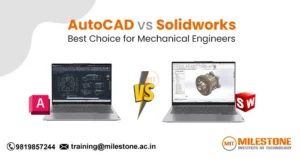Tableau Dashboard Design: Easy Tips for Beginners & Beyond
In this data-centric era, visual storytelling is one of the most compelling ways to deliver information. Companies and professionals are relying on data visualization tools to present sophisticated data in an easy-to-understand visualization. Of all the data visualization tools and types, Tableau Dashboard Design is one of the most effective ways that you can visualize data to help guide your decision-making process.
Whether you are a new Tableau user or have a basic understanding of Tableau, learning how to create an efficient dashboard will make it easy to share the information that you want your decision-makers to understand in a clear and professional manner.
What is Tableau Dashboard Design?
Tableau Dashboard Design is the process of designing a visual layout which assembles charts, graphs, maps, and table views elements into a single interactive view. A dashboard view in Tableau allows users to analyze and view key metrics all in one dashboard view. Instead of having to visit several other reports or sheets, dashboards bring together all of the data into one visual platform.
A well-designed Tableau dashboard is not only attractive, but also assists viewers in interpreting the data quickly to make strong business decisions and gain confidence in the results. The idea is to create a visually clear story that helps answer important questions and aids the decision-makers into confident action.
Why Tableau Dashboard Design Matters
A dashboard is more than just a collection of visuals. Good Tableau Dashboard Design gives data context and meaning, in a number of ways:- Quick Decision Making: Interactive visuals make identifying patterns, trends, and unusual data points, a matter of seconds.
- Better Communication: Dashboards create easy to visualize complex data that anyone can understand.
- Efficiency and Clarity: They simplify the presentation of large amounts of data in a clear, consistent structure.
- Interactivity: Tableau is capable of making dashboards even more dynamic and user-friendly, such as including filters, dropdowns, and hover actions.
Key Principles of Good Tableau Dashboard Design
Before embarking on your first dashboard, it’s crucial to understand the principles of great dashboard design. Here are the main considerations:Understand Your Decision Makers
All Tableau Dashboard Design should begin with the end user in mind. Are you designing for executives, managers, or analysts? Executives typically appreciate key performance indicators and summaries, while analysts are looking for the detailed data that provides in-depth analysis. Knowing your decision makers helps you choose appropriate visuals and detail.Use Simplicity and Purpose
Never mix your dashboard with lots of visualizations. Each chart should have a valid purpose. Simplicity allows users to pay attention to what really matters. Put enough space between visualizations, use colour judiciously, and keep formatting neat and tidy.Use Appropriate Visualizations
The success of your Tableau Design, in part, will come from the types of visuals that you select.- Use bar charts for data comparisons.
- Use line charts for time series data.
- Use maps for geographic data.
- Use KPIs and text widgets for metric data.
Maintain Consistency
The continuity in color, font and design elements will cause the dashboard to feel more professional. Be consistent with the color for each category across visuals. Standards for good typography such as using readable fonts, and consistency of one or two font types all over the dashboard. This results in a seamless viewing experience.Use Filters and Interactivity Smartly
One of the main benefits of Tableau Dashboard Design is that it involves interactivity. Filters, dropdowns and highlight actions empower users to investigate the data for themselves. But too much interactivity can make the dashboard a confusing or slow experience. Use them if they are contributing in a meaningful way.Concern Yourself With Performance
When dashboards are loaded with large datasets or complex calculations, they can become slow to load. If possible use extracts instead of live connections, avoid unnecessary filters to perform better. A fast dashboard improves user experience and engagement.Common Mistakes to Avoid in Tableau Dashboard Design
Even professional designers can make mistakes that impact the quality of the dashboard. Below is a list of mistakes to avoid:- Too Many Visuals: When there are too many charts in one place, it creates a cluttered look to the dashboard, making it hard to read.
- Ignoring Mobile View: Make sure you always see how things look on a tablet or phone.
- Bad Color Choices: Stay away from colors that are too bold or inconsistent.
- No Context or Labels: Every visual should have a title, label or caption to help explain the data.
Advanced Tips for Professionals
Once you have a strong understanding of the basics, there are some advanced techniques to make your dashboards even better:- Utilize Storytelling Functionality: You can create a story that contains multiple dashboards so the user can be guided through the information.
- Create Dynamic Titles: Use dynamic titles that change automatically depending on the filter you chose or parameter.
- Utilize Parameter Controls: Parameters allow users to change a calculation or view of the data.
- Consider Color Psychology: Select colors mindfully. As an example, a shade of green usually indicates growth and a shade of red usually indicates decline.
Best Practices for Effective Tableau Dashboard Design
Here is a brief bulleted list of the recommended methods to use every time you design a dashboard:- Begin with a clear goal or question in mind.
- Plan the layout to be clean and simple in design.
- Only focus on the important metrics.
- Add tool tips or legends for clarification.
- Test the dashboard with end users.
Conclusion
A carefully considered Tableau Dashboard Design transforms raw data into an understandable and actionable insight. Whether you’re designing a dashboard for a modest project or a large organization, it’s important to think about simplicity, clarity, and purpose.
Keep in mind, a dashboard is not simply collections of visuals; it tells stories, which help people comprehend and act on the data. Anyone can learn Tableau Dashboard Design and develop dashboards that are not only visually professional, but also lead to smart decisions, with the right preparation and practice.
Frequently Asked Questions
Is Tableau a high-demand skill today?
- Yes, Tableau is a high-demand skill, particularly in data analytics and business intelligence/visualization roles.
How many types of Dashboard actions in Tableau?
- There are three types of dashboard actions namely Filter action, Highlight action and URL action.
What language you should learn for Tableau?
- Tableau essentially uses its own language, which is called the Tableau Calculated Field Language, that is very similar to SQL and Excel formulas.
How to export data from Excel into Tableau?
- To convert the Excel data from Tableau, on the start page of Tableau, connect to an Excel file and drag a sheet into the workspace.