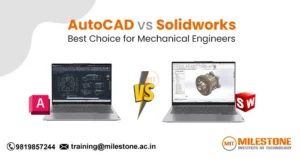In todays digital age and society we live in, creativity now lives in hand with the technology which surrounds us! The role of being a graphic designer is now one of the most in demand capabilities across all sectors including marketing and advertising, web design and social media. But it’s not enough to be capable of creativity. In order to really be effective and have a job, you need to know the basics of graphic design software to execute your creativity in a polished and efficient manner.
But if you want to make yourself hirable and appealing for employers out there, here are the 5 best graphic design software in town that will get your job done.
Adobe Photoshop
Adobe Photoshop has become the keystone of modern design we have today. One of the most popular graphic design software in the whole world. Designers can use Photoshop for editing and altering images as well as creating digital artwork, designing web pages, and designing marketing materials. From adjusting photo lights to making 3D effects, there is no limit of creativity when it comes to design.
Knowing how to use Photoshop tells the employer that you have a good sense of basic design concepts like color correction, layering organization, type application, and photo composition no matter who the first person you are working with is, if it is digital marketing, branding or photography working their way around Photoshop will always be a skill that they expect to see in a designer.
Adobe Illustrator
Adobe Illustrator It is a popular graphic design software to be familiar with, especially for vector-based designs. This means that the images do not lose their quality i.e., they can be scaled as large as required and original image quality is maintained making illustrator an excellent choice for logos, icons, and illustration.
Illustrator is commonly used for beautiful brand visual elements, product package designs or even artistic print work and finished more refined digital design with the pen tool, gradients and type options, Illustrator is up there with some of the most powerful design tools available. Designers commonly use Illustrator in conjunction with Photoshop for a uniform professional look on products.
CorelDRAW
One of the best software programs for vector design is CorelDRAW. The software is particularly renowned for its accuracy and speed within the print, sign making and advertising industries. The sleek, intuitive interface of CorelDRAW lends itself well to great-looking logos, business card designs and marketing collateral.
Its time-saving features, including customized templates and management tools for other objects (see above) make it the software that most professionals use when they are working to a tight deadline. If you think about working in print design or brand development, its even more advantageous to know CorelDRAW.
Adobe InDesign
If you have a passion for publishing or layout, Adobe InDesign is essential knowledge. This is a popular graphic design software which is widely used to design magazines, brochures, catalogues and eBooks. It is influencing and supports the union of text with images in a balanced manner and it fits well with professional typography & alignment.
InDesign includes layout grids, master pages, and typesetting features to assist in the design process as marketing agencies and publishing houses often fall back on these. Employers appreciate candidates who can develop eye-catching layouts that blend creativity and variety with clarity.
Figma
Figma has quickly become a favorite design tool of UI/UX designers and teams who are designing digital products. Cloud-based graphic design software, with real time collaboration you an work on the same design with your teammates at the same time.
It is an awesome tool for web sites, apps and user interfaces. Figma is also best for prototyping and sharing interactive designs with clients or developers and as companies move increasingly toward digital, being familiar with Figma is a great way to get hired and for career prospects in the design and tech fields.
Simple Steps to Developing Your Graphic Design Skills
Expand your skillset by mastering multiple graphic design software. For Example, Use Photoshop for editing images Illustrator to design logos, and InDesign for creating layouts.
Keep learning new tools and features through institute like Milestone Institute of Technology courses. Practice as much as, stay up to date with design trends and have a creative portfolio. The better you know your graphic design software, the more job prospects you will be able to generate.
Conclusion
If you would like to enhance your skills and achieve a well-paying salary as a graphic designer, you must learn the best graphic design software. There are many graphic design software tools with advantages to be used during the design process including Adobe Photoshop for editing images, Illustrator for creating vector graphics (also can editing images), CorelDRAW for print, InDesign for publishing layouts and Figma for coming together on digital projects. The more effort you put into using the graphic design software, the more comfortable, competent and artistically adaptive you will become. Employers favor designers that combine artistry with technical skills, so always pursue an education, experimentation and new tools to understand the medium better.Frequently Asked Questions
Which skill is best for graphic design?
- The most important skills for graphic design are creativity and a good sense of visual communication, with technical abilities in Adobe Photoshop or Illustrator as a backup.
What are the 7 principles of graphic design?
- The seven principles are balance, contrast, emphasis, movement, proportion, rhythm and unity.
Can graphic design be 3D?
- Graphic design can be 3D! You can use tools like Blender or Cinema 4D to help add depth and realism to visuals.
What are the four types of graphic design?
- The four main types of graphic design are visual identity design, marketing and advertising design, publication design and packaging design.