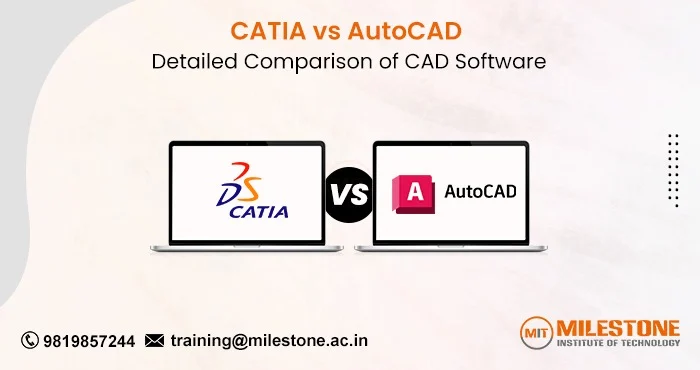Computer-Aided Design (CAD) software is a crucial tool in many industries, including engineering, architecture, and manufacturing. Two of the most prominent CAD software are CATIA and AutoCAD. Both are powerful and widely used, but they serve different purposes and industries. In this blog, we’ll delve into a detailed comparison of
CATIA vs AutoCAD to help you understand their features, uses, and which one might be the best fit for your needs.
What is CATIA?
Designed by Dassault Systèmes,
CATIA, or Computer-Aided Three-Dimensional Interactive Application, is a software suite compatible with multiple platforms. In addition to offering complete solutions for modeling, simulation, and production, its primary use is in the field of product design and engineering.
Features of CATIA
- Advanced Surface Modeling: CATIA offers sophisticated surface modeling capabilities, allowing for the creation of complex, high-precision shapes.
- Product Lifecycle Management (PLM): By incorporating PLM technology, CATIA can control the whole lifecycle of a product starting with its conception and working through its design, manufacturing, servicing, and final disposal.
- Collaborative Design: CATIA supports collaborative design, enabling teams to work together on the same project from different locations.
- Industry-Specific Solutions: CATIA provides tailored solutions for various industries, including aerospace, automotive, industrial equipment, and consumer goods.
- 3D CAD Capabilities: CATIA excels in 3D CAD design, offering tools for solid modeling, assembly design, and digital mock-up.
- Simulation and Analysis: CATIA includes advanced simulation and analysis tools to test the physical behavior of products under real-world conditions.
- Manufacturing Integration: CATIA integrates with manufacturing processes, providing tools for CNC machining, tooling design, and robotics.
What is AutoCAD?
AutoCAD is a computer-aided design (CAD) software – tool created by Autodesk. It is extensively used for drafting, drawing, and design in a variety of businesses across the world, notably in the fields of architecture, engineering, and construction.
Features of AutoCAD
- 2D Drafting and Documentation: AutoCAD is renowned for its robust 2D drafting and documentation capabilities, allowing precise technical drawings and plans.
- 3D Modeling and Visualization:AutoCAD also offers 3D modeling tools for creating and visualizing three-dimensional objects and spaces.
- Extensive Library of Symbols and Templates: AutoCAD includes a vast library of predefined symbols, templates, and objects to streamline the design process.
- Customization and Scripting: AutoCAD supports customization through APIs and scripting languages like AutoLISP, enabling users to automate repetitive tasks and create custom functions.
- Layer Management: AutoCAD’s layer management features help organize complex drawings by separating different elements into layers.
- Collaboration and Sharing: AutoCAD offers collaboration tools such as DWG Compare, Shared Views, and Sheet Set Manager to facilitate teamwork.
- Compatibility: AutoCAD supports various file formats, making it easy to integrate with other software and share files across different platforms.
CATIA vs AutoCAD: Key Differences
| Feature |
CATIA |
AutoCAD |
| Primary Use |
Product design and engineering |
Drafting and technical drawing |
| 3D Capabilities |
Advanced surface and solid modeling |
Basic to intermediate 3D modeling |
| Industry Focus |
Aerospace, automotive, industrial, consumer goods |
Architecture, engineering, construction |
| PLM Integration |
Yes |
No |
| Simulation and Analysis |
Advanced |
Limited |
| Collaborative Design |
Yes |
Yes |
| Customization |
Limited compared to AutoCAD |
Extensive (AutoLISP, APIs) |
| Ease of Use |
Steeper learning curve |
>Relatively user-friendly |
| File Compatibility |
CATPart, CATProduct, STEP, IGES, etc. |
DWG, DXF, DWF, PDF, etc. |
| Cost |
Generally higher |
Lower |
Uses of CATIA and AutoCAD Software
CATIA:
- Aerospace Industry: In the aerospace industry, CATIA is used widely for the purpose of developing airplanes, spacecraft, and components connected to these types of vehicles. Its advanced surface modeling and PLM integration make it ideal for this industry.
- Automotive Industry: CATIA is a preferred tool for automotive design, offering tools for body design, interior design, and engineering.
- Industrial Equipment: Manufacturers of industrial machinery use CATIA for designing complex machinery and equipment.
- Consumer Goods: CATIA’s ability to handle complex shapes and surfaces makes it suitable for designing consumer products, including electronics and home appliances.
AutoCAD:
- Architecture: When it comes to architectural design, AutoCAD is an essential tool that is used for the creation of floor plans, elevations, and complete construction drawings.
- Engineering: Civil, mechanical, and electrical engineers use AutoCAD for creating detailed engineering drawings and schematics.
- Construction: AutoCAD is used in construction for drafting site plans, structural details, and building information modeling (BIM).
- Interior Design: Interior designers use AutoCAD to create detailed layouts and visualizations of interior spaces.
Which is Best Between CATIA and AutoCAD?
The choice between CATIA vs AutoCAD depends largely on your specific needs and industry requirements.
Choose CATIA if:
- You work in the aerospace, automotive, or industrial equipment industries and need advanced 3D modeling and simulation tools.
- You require comprehensive PLM integration to manage the entire product lifecycle.
- You need to collaborate on complex designs with teams spread across different locations.
Choose AutoCAD if:
- You are in architecture, engineering, or construction and need robust 2D drafting and documentation capabilities.
- You require a more user-friendly interface with extensive customization options.
- You need software with a lower cost of ownership and widespread industry acceptance.
Where to Learn CATIA and AutoCAD? (Milestone Institute of Technology)
For those interested in learning
CATIA Course and AutoCAD Course, the Milestone Institute of Technology offers comprehensive courses tailored to both beginners and advanced users. Their programs provide participants with hands-on instruction, highly qualified teachers, and certificates that are recognized by the industry.
Frequently Asked Questions
Can CATIA and AutoCAD be used together?
Yes, CATIA and AutoCAD can be used together in projects where both detailed technical drawings (AutoCAD) and complex 3D modeling (CATIA) are required. They support various file formats for interoperability.
Is CATIA harder to learn than AutoCAD?
Generally when we compare CATIA vs AutoCAD, CATIA has a steeper learning curve due to its advanced features and comprehensive tools for product design and engineering. Users often find AutoCAD more user-friendly, particularly for two-dimensional drawing.
Which industries benefit the most from using CATIA and AutoCAD?
In the fields of architecture, engineering, and building, users extensively use AutoCAD. In contrast, aerospace, automotive, and industrial equipment sectors significantly benefit from CATIA.