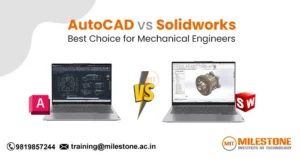As the construction industry evolves, Building Information Modeling (BIM) software becomes increasingly crucial for civil engineers. In 2024, a range of advanced BIM tools offer enhanced design, visualization, and project management capabilities. This guide explores the
Top BIM Software List tailored for civil engineers, highlighting their features, benefits, and applications. Whether you’re aiming to streamline workflows or elevate project outcomes, this list will help you choose the best solution for your needs.
1. Autodesk Revit
Autodesk Revit remains a leading BIM software in this list for civil engineers due to its robust capabilities in 3D modeling and design. It offers features for architectural design, MEP engineering, and structural engineering.
Key Features:
- Comprehensive 3D modeling
- Parametric design capabilities
- Collaboration tools with BIM 360 integration
- Detailed documentation and scheduling
Best For: Integrated project delivery and multidisciplinary collaboration.
2. Bentley MicroStation
Bentley MicroStation is known for its powerful design and drafting tools. It supports a wide range of file formats and provides an advanced platform for complex civil engineering projects.
Key Features:
- Advanced 2D and 3D design tools
- Support for multiple file formats
- High-quality visualization and rendering
- Integration with Bentley’s OpenBuildings and OpenRoads software
Best For: It is mostly preferred in Infrastructure projects which includes roads and highways.
3. Trimble Tekla Structures
Trimble Tekla Structures is a leading BIM software for structural engineering. It excels in detailed and precise modeling for complex structures.
Key Features:
- Detailed structural modeling
- Integration with various design tools
- Clash detection and coordination
- Advanced steel detailing
Best For: Complex structural projects and steel detailing.
4. Autodesk Civil 3D
Autodesk Civil 3D is tailored for civil engineering design and analysis. It actually offers different tools for grading, site design, and roadway design.
Key Features:
- Dynamic design updates
- Advanced grading and drainage design tools
- Integration with AutoCAD and other Autodesk products
- Visualization and analysis tools
Best For: Site design, roadways, and grading.
5. Bentley OpenRoads Designer
Bentley OpenRoads Designer offers comprehensive tools for road and highway design. It integrates road design with geospatial data for improved accuracy and efficiency.
Key Features:
- Detailed road and highway design
- Integration with GIS data
- Advanced 3D modeling
- Real-time collaboration features
Best For: Roadway and highway design projects.
6. Graphisoft ArchiCAD
Graphisoft ArchiCAD is renowned for its user-friendly interface and powerful design capabilities. It offers extensive tools for architectural design and documentation.
Key Features:
- Intuitive user interface
- Advanced architectural design tools
- BIMx for mobile device access
- Collaborative design features
Best For: Architectural design and multidisciplinary collaboration.
7. Navisworks
Navisworks is a most powerful and preferred tool developed by Autodesk for clash detection and project reviews. It allows engineers to combine models from different disciplines into a single comprehensive model.
Key Features:
- Clash detection and coordination
- 4D and 5D simulation
- Comprehensive model review tools
- Integration with other Autodesk products
Best For: Clash detection and project coordination.
8. Allplan
Allplan offers a robust BIM solution with a focus on both 2D and 3D modeling. It is well-suited for complex engineering and architectural projects.
Key Features:
- Advanced 3D modeling
- Integration with various design tools
- High-quality visualization
- Detailed documentation
Best For: Comprehensive design and documentation.
9. Vectorworks Architect
Vectorworks Architect provides flexible design tools and an intuitive interface. It supports both 2D and 3D modeling and integrates well with other software.
Key Features:
- Flexible design tools
- Integrated BIM capabilities
- High-quality rendering and visualization
- Strong collaboration features
Best For: Versatile design and visualization.
10. Tekla BIMsight
Tekla BIMsight is a collaboration tool that allows teams to view, comment on, and coordinate BIM models. It supports a wide range of file formats and is designed for easy communication among project stakeholders.
Key Features:
- Model viewing and commenting
- Clash detection
- Easy model coordination
- Supports multiple file formats
Best For: Collaboration and model coordination.
11. Solibri Model Checker
Solibri Model Checker is a powerful tool for quality assurance and control. It provides automated checks and validation of BIM models to ensure compliance with standards and regulations.
Key Features:
- Automated quality checks
- Compliance and validation
- Detailed reporting
- Integration with various BIM tools
Best For: Quality assurance and model validation.
12. BuildSoft BRICSCAD
BRICSCAD from BuildSoft offers a versatile BIM solution with a focus on architectural design and project management. Its simplicity of usage and affordability are widely known.
Key Features:
- Comprehensive design tools
- 3D modeling and visualization
- Integration with CAD tools
- Project management features
Best For: Affordable BIM solutions and project management.
13. Autodesk InfraWorks
Autodesk InfraWorks is designed for infrastructure planning and design. It provides tools for visualizing and analyzing large-scale projects in a real-world context.
Key Features:
- Advanced visualization and analysis
- Integration with GIS data
- Model coordination and collaboration
- Design tools for infrastructure
Best For: Infrastructure planning and visualization.
14. BricsCAD BIM
BricsCAD BIM offers a range of tools for
BIM design, including parametric modeling and documentation. It is known for its compatibility with various file formats and design tools.
Key Features:
- Parametric modeling
- Comprehensive documentation tools
- Support for multiple file formats
- Integration with other design tools
Best For: Parametric modeling and documentation.
15. SmartPlan
SmartPlan is a user-friendly BIM software that focuses on simplifying complex projects. It provides tools for modeling, documentation, and collaboration.
Key Features:
- Easy-to-use interface
- Comprehensive modeling and documentation
- Collaboration tools
- Integration with other BIM tools
Best For: Simplified BIM design and project management.
Which is the best institute for a BIM Design Course?
Looking for the list of best institute for a
BIM Software Course? There are many training institutes which provide comprehensive courses. But if you want to learn BIM Designing, we will suggest Milestone Institute of Technology. They offer many different software trainings from experienced faculties, hands-on experience, personal guidance, and many more for the students. They also provide a systematic curriculum which covers everything from fundamentals to advanced techniques, ensuring every student gains practical skills which are important for a successful career in BIM design.
Conclusion
The selection of the right BIM software can significantly impact the efficiency and success of civil engineering projects. Each of the software solutions listed above offers unique features and strengths, catering to different aspects of civil engineering. Whether you need advanced modeling capabilities, collaboration tools, or infrastructure planning solutions, there is a list of BIM software tailored to your needs in 2024. By leveraging these tools, civil engineers can enhance project accuracy, improve collaboration, and streamline workflows, ultimately leading to more successful project outcomes.