-
All Levels
-
8 Weeks
-
MIT Certification
-
Industry Immersion
-
Capstone Projects
Overview
Our Adobe Photoshop Course in Mumbai and Navi Mumbai opens the door to digital design. Master essential tools, advanced editing techniques, and image enhancements to create stunning visuals—perfect for both beginners and seasoned designers.
- Digital Artist
- Graphic Designer
- Visual Content Creator
- Photo Editor
- Marketing Designer
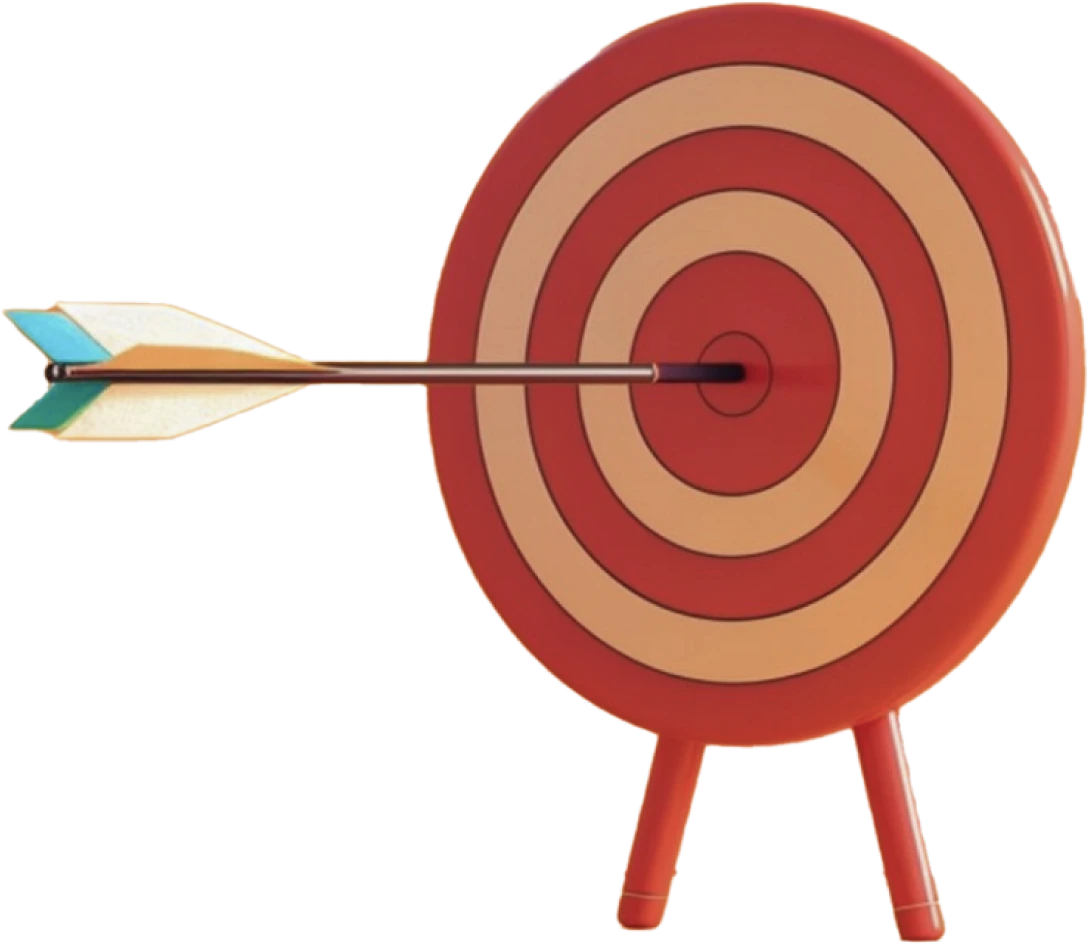
Targeted Job
Roles

Training and Methodology
Once you register, you'll unlock access to -
Practical Experience - Work on live projects and interactive exercises.
Industry-Relevant Skills - Tackle real design challenges for deeper learning.
Expert Guidance - Learn from professionals with real-world experience.
Why Choose This
Course?
Gain Pro-Level Skills with Photoshop Training
Master Adobe Photoshop with our course in Mumbai and Navi Mumbai. Get hands-on experience through real-world projects, receive expert feedback, and develop the skills needed to shine in the competitive world of graphic design.
Register Now-
100% Placement Program
Gain your skills with expert training and placement assistance.
-
Real time projects
Develop practical skills with industry-focused projects.
-
Continuous Feedback
Track your growth with expert guidance and feedback.
Upgrade Your Skills with Adobe Photoshop Course
-
Edit and enhance images with precision
-
Create custom patterns and textured designs
-
Design engaging website layouts and interfaces
-
Develop structured and creative project layouts
-
Craft compelling visuals and graphic designs
-
Design impactful logos and build strong brand identities
-
Launch and promote your business with confidence and strategy
Tools & Languages You’ll Learn In Adobe Photoshop course
Complete Adobe Photoshop Course Syllabus
Gain practical skills by mastering essential topics.
-
Getting Started with Photoshop
- Introduction to Photoshop & Interface Navigation
- Understanding Image Size, Dimensions & Resolution
- Creating a New File or Project
- Exploring the Tools Panel & Options Bar
-
Mastering Layers
- Introduction to Layers and Their Functions
- Organizing with Groups and Layer Sets
- Using the Layer Style Dialog Box
- Linking, Unlinking, and Managing Layers
-
Selection Tools & Techniques
- Overview of Photoshop Selection Tools
- Saving, Loading & Deleting Selections
-
Color Theory & Management
- Exploring the Color Panel and Color Modes
- Applying Colors in Your Designs
- Understanding Color Models and Boxes
-
Drawing, Shapes & Paths
- Drawing Basics: Shapes, Paths, and Painting
- Adding, Removing & Converting Anchor Points
-
Custom Brushes & Presets
- Using the Brush Panel
- Creating & Saving Custom Brushes
- Managing Brush Presets and Libraries
-
Image Retouching & Enhancements
- Cropping & Composition Adjustments
- Using the Crop Tool with Precision
- Transforming Objects & Elements
- Transforming Layers or Selected Pixels
- Working with the Clone Stamp Tool
- Clone Stamp Tool & Retouching Techniques
-
Blending Modes
- Overview and Features of Photoshop Blending Modes
-
Text & Typography Design
- Adding and Editing Text in Photoshop
- Paragraph Text & Typing Along a Path
- Converting Text to Shapes & Creating Type Borders
- Formatting with the Character and Paragraph Panels
-
Adjustments & Filters
- Applying Image Adjustments for Better Visuals
- Using the Filter Gallery for Creative Effects
-
Web Design with Slices
- Introduction to Slices in Photoshop
- Creating, Managing & Organizing Slices
- Aligning, Duplicating & Merging Slice Sections
-
Working with Masks
- Creating and Managing Layer Masks
- Using Clipping Masks for Controlled Edits
-
Intro to Animation
- Navigating the Animation Panel
- Building Frame-Based Animations
-
Capstone Project
- Final Hands-On Design Challenge to Showcase Your Skills

Want to
experience
excellence?
Begin your journey to success with Milestone’s complete learning solution in Mumbai and Navi Mumbai. Book your free demo and take the first step today!
Acces The Free DemoRecruiters Seeking Skilled Adobe Photoshop Students
Level Up Your Career with Adobe Photoshop Certification
Earn your Adobe Photoshop Certification with our Adobe Photoshop course in Mumbai and Navi Mumbai and launch your career in graphic design and digital creativity.
Register Now

Get in touch today
Frequently Asked Questions
Find all the essential details about the Adobe Photoshop Course in Mumbai and Navi Mumbai. Gain hands-on experience, learn from industry experts, and upgrade your skills to grow your career in graphic design and digital art.
-
Who can enroll in the Adobe Photoshop Course in Mumbai?
Anyone who has completed their SSC, HSC, or graduation from any stream is eligible to join the Adobe Photoshop Course in Mumbai.
-
What will I learn in the Adobe Photoshop Course in Mumbai and Navi Mumbai?
You’ll master image editing, photo retouching, banner creation, color correction, and graphic design techniques for both web and print media.
-
Will I get practical training in this course?
Yes, the course offers hands-on training with real-time design projects to enhance your creativity and build professional skills.
-
Will I receive a certificate after completing the course?
Yes, you’ll receive a certification from Milestone Institute of Technology upon successful completion of the course.
-
Do you offer placement support after the course?
Yes, we provide placement assistance to help you start your career in graphic design, advertising, and other creative industries.








