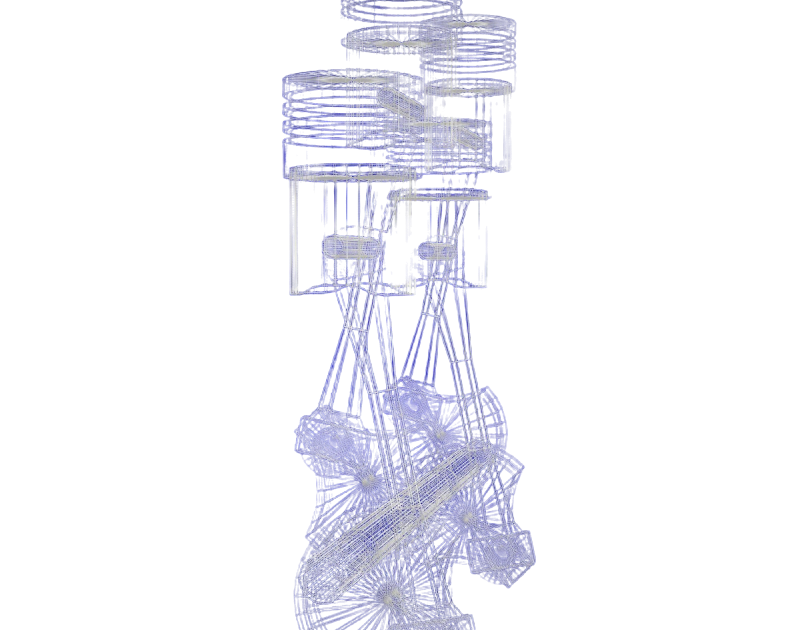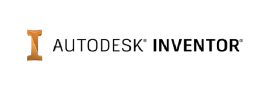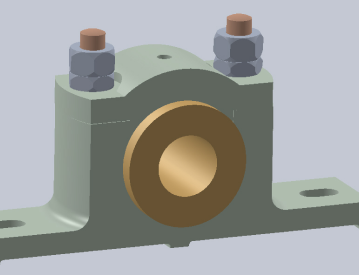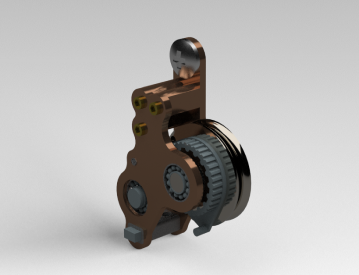-
All Levels
-
8 Weeks
-
Autodesk Certification
-
Industry Immersion
-
Capstone Projects
Overview
Our Autodesk Inventor Course in Thane covers all key areas of 3D CAD design including part modeling, assembly creation, simulation, and drawings to equip you with the skills needed for real-world mechanical design roles.
- Mechanical Design Engineer.
- Product Development Engineer.
- CAD Technician.
- Patent Designer.
- Research and Development (R&D) Engineer.
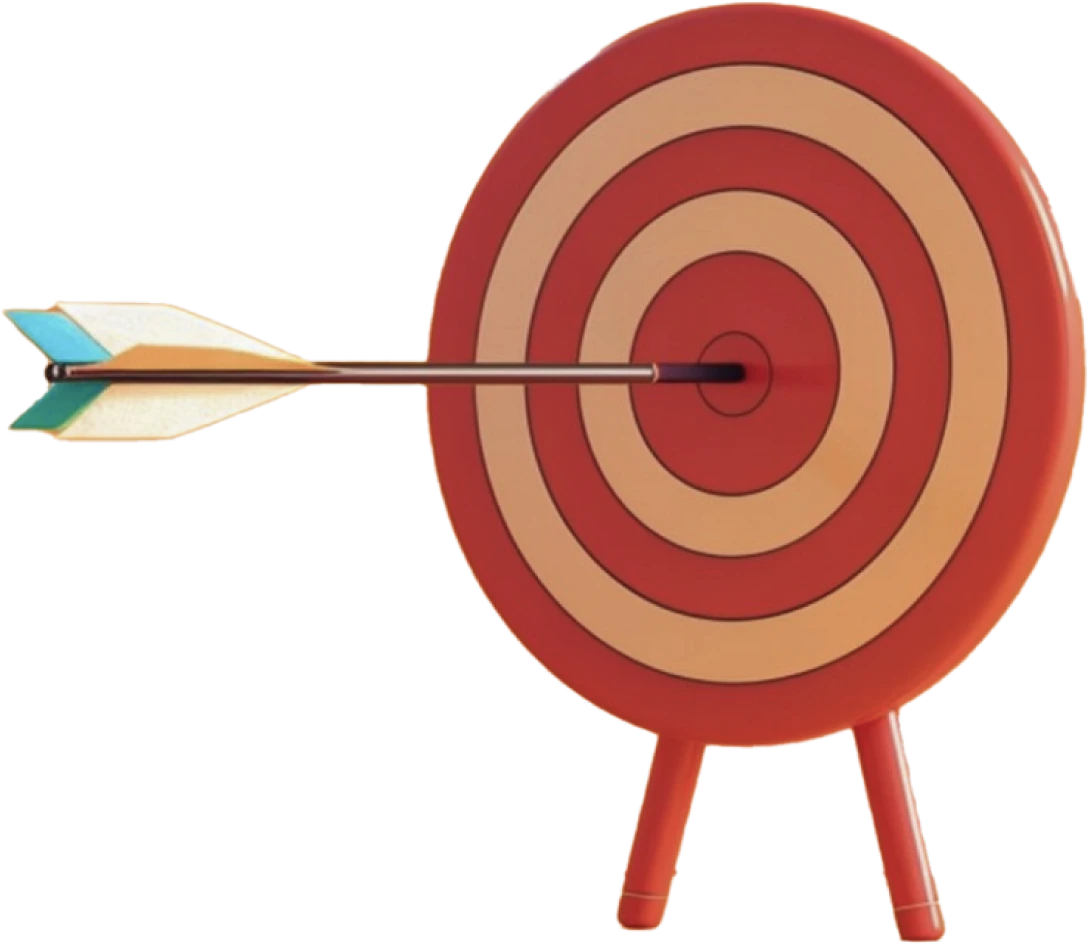
Targeted Job
Roles

Training and Methodology
Secure your spot in course and get exclusive access to -
Hands-On Training - Work on real-world design projects.
Interactive Simulations - Test models in real scenarios.
Expert Mentorship - Learn from experienced trainers.
Progress Evaluation - Track growth with tasks and tests.
Why Choose
This
Course?
The Autodesk Inventor Course in Thane offers hands-on experience with 3D design, helping you develop essential skills for mechanical design and advance your career in engineering.
Register Now-
100% Placement Assistance Program
Achieve your career goals with expert placement assistance.
-
Real time projects
Work on industry-specific projects to sharpen your expertise.
-
Reviews and Feedback
Keep track of your growth with continuous feedback and updates.
Build Pro Skills with Autodesk Inventor Course
-
Skilled in creating complex assemblies and simulating mechanisms.
-
Proficient in parametric 3D modeling with Autodesk Inventor.
-
Familiar with design optimization methods for enhanced performance.
-
Experienced in generating detailed technical drawings for production.
-
Patent Research Knowledge: Proficient in patent law and searches.
-
Material Expertise: Understanding material properties for development.
-
Skilled in applying design optimization techniques for efficiency.
Tools & Languages Included In Autodesk Inventor Course
Ultimate Syllabus for Autodesk Inventor Course
This course covers a wide range of essential topics.
-
Introduction to Autodesk Inventor Software.
- Introduction
- Creating Parts
- Parts geometric information
-
3D Solid Modeling
- Sketcher mode
- Dimensioning
- Sketch planes
- Extruding, Revolving, Sweep. Loft
- I Feature
- Modifying parts using History
- Adding Fillet, Chamfer, Shell and Draft
- Creating Patterns
-
Assembly Design
- Creating Assembly Model
- Managing Assembly Models
- Defining Assembly constrains
-
Drafting
- Generative Drafting
- Plotting various views
- Exploded Views and BOM
- Dimensioning
- Section, Detail and Auxiliary views
- Annotations, Symbols and Datum
-
Sheet Metal
- Introduction to Sheet Metal
- Bend, Jog, Dimple and Flange features
- Hole cut, Lofted Flange features
- Creating Flat Pattern
-
Advance Features
- Blue Print Reading
- How to apply Tolerances using IS Standards
- Presentation
-
Projects
- Capstone Projects / Live Projects

Want to
experience
excellence?
Milestone offers a comprehensive education solution in Thane. Contact us today to access the free demo and get started on your learning journey.
Acces The Free DemoRecruiters looking for Autodesk Inventor Students
Level Up with Autodesk Inventor Certification
Gain Autodesk Inventor Certification with our Autodesk Inventor Course in Thane and unlock top career opportunities with in-demand skills!
Register Now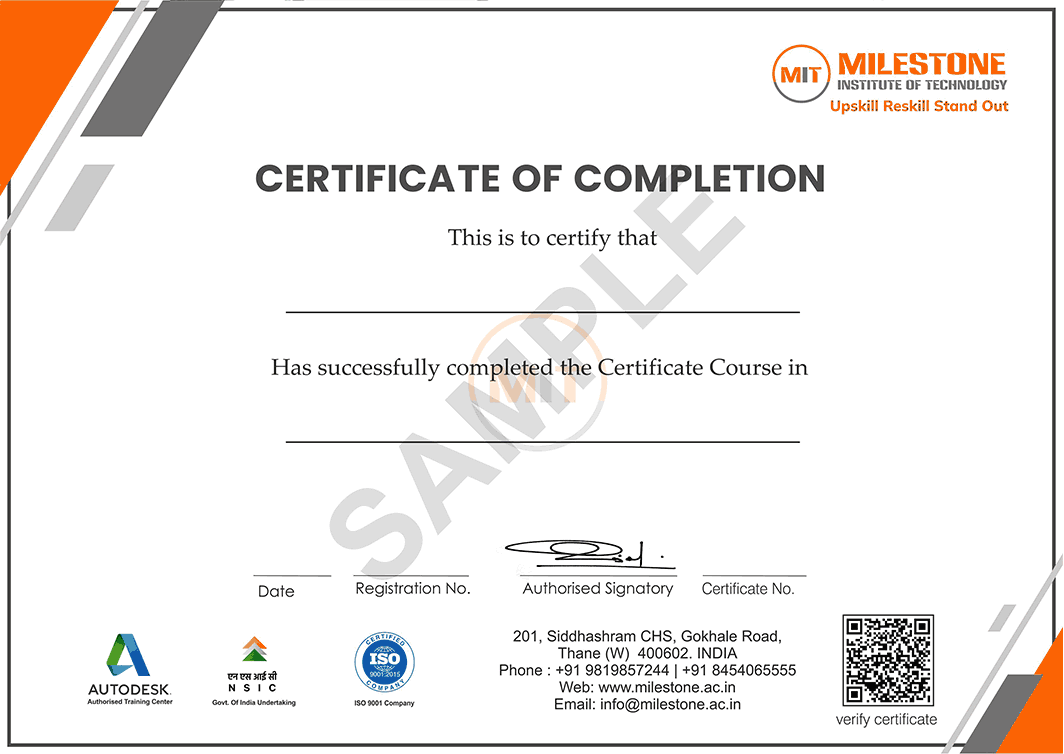
Capstone Projects In
This Coursework
Our projects are directly aligned with the coursework, ensuring practical application of what you learn. This hands-on approach deepens your understanding and prepares you for real-world challenges.

Get in touch today
Frequently Asked Questions
Get all your questions answered about our programs, including the Autodesk Inventor Course in Thane. Explore career-focused courses and let us guide you toward the right path for your success.
-
Who is eligible to enroll in the Autodesk Inventor Course?
Anyone with a background in mechanical engineering, including BE, BTech, or Diploma holders, can take advantage of this course opportunity.
-
What will I learn in this Autodesk Inventor Course Training?
You will learn 3D part modeling, assemblies, sheet metal design, and 2D drafting using Autodesk Inventor.
-
Does the course include practical project work?
Yes, you will get hands-on training with real-time projects to build your design skills.
-
Will I get a certificate after course completion?
Yes, you will receive both a Government certificate and one from Milestone Institute of Technology.
-
Will I receive placement support after completing the course?
Yes, we offer placement assistance to help you find jobs in mechanical design and related fields.