-
All Levels
-
8 Weeks
-
Autodesk Certification
-
Industry Immersion
-
Capstone Projects
Overview
Our Revit Architecture Course in Thane equips you with the skills to create detailed architectural models, manage design data, and collaborate effectively with professionals. Perfect for architects aiming to enhance their design processes and streamline project management using powerful BIM software.
- BIM Manager
- Architect
- Construction Manager
- Design Coordinator
- Project Manager
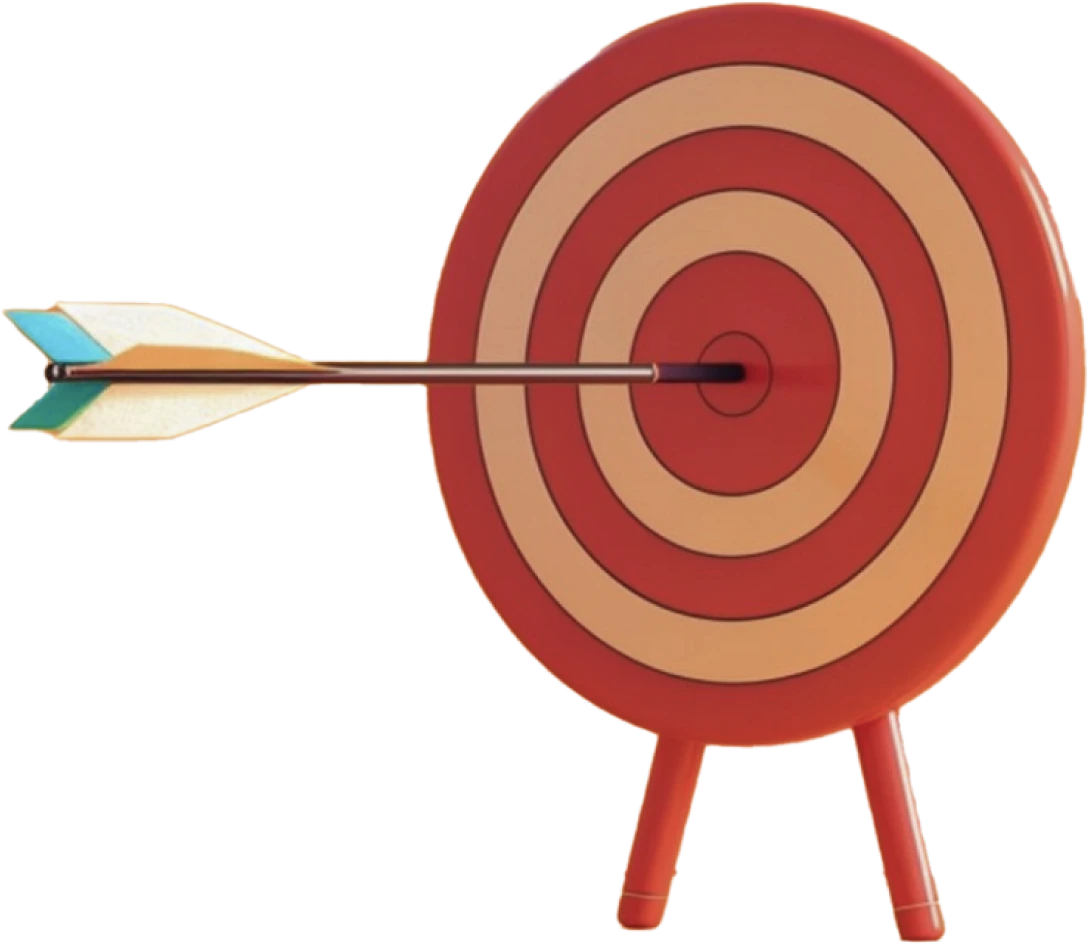
Targeted Job
Roles

Training and Methodology
Once you complete your registration, you'll gain instant access to -
Hands-On Training - Gain practical experience with Revit Architecture.
Real-World Projects - Work on industry-relevant projects and case studies.
Expert Mentorship - Learn from experienced professionals in the field.
Evaluation - Track your progress through assignments and projects.
Why Choose
This
Course?
Our Revit Architecture Course in Thane empowers you with the skills to create smart 3D models, manage projects efficiently, and excel in BIM-based architectural design through hands-on training and expert guidance.
Register Now-
100% Placement Assistance Program
Secure your future with our placement assistance support.
-
Real time projects
Strengthen your expertise through practical project work.
-
Reviews and Feedback
Stay focused with personalized support and continuous feedback.
Build Essential Skills with Revit Architecture Course
-
Proficient in using Revit Architecture software
-
Expertise in developing and managing BIM models
-
Knowledgeable in collaborative design and project management
-
Capable of streamlining architectural workflows for efficiency
-
Creating accurate 3D models to represent architectural structures
-
Generating high-quality visualizations and renderings of designs
-
Designing custom components (families) to suit specific project needs
Tools & Languages Included In Revit Architecture Course
Ultimate Syllabus for Revit Architecture Course
Perfect Your Skills in One Complete Course
-
Introduction to Revit Architecture
- Overview and Interface
- Basic Commands and Tools
-
Creating and Managing Models
- Starting a Design
- Creating and Modifying Levels
- Creating and Modifying Grids
- The Basics of the Building Model
- Creating a Basic Floor Plan
- Adding and Modifying Walls
- Working with Compound Walls
- Using Editing, modification Tools
- Starting a Design
-
Building Information Modeling
- Building Information Modeling for Architecture Design
- About Building Information Modeling
- About Bidirectional Associativity
-
Revit Architecture Basics
- Exploring the User Interface
- Working with Revit Elements and Families
- Starting a Project
-
Loading Additional Building Components
- Working with Component Families
-
Viewing the Building Model
- Managing Views
- Controlling Object Visibility
- Working with Section and Elevation Views
- Creating and Modifying 3D Views
-
Using Dimensions and Constraints
- Working with Dimensions
- Applying and Removing Constraints
-
Developing the Building Model
- Creating and Modifying Floors
- Working with Ceilings
- Adding and Modifying Roofs, stairs, railings, curtain walls
-
Detailing and Drafting
- Creating Callout Views
- Working with Text and Tags
- Working with Detail Views
- Working with Drafting Views
-
Construction Documentation
- Creating and Modifying Schedules
- Creating Rooms and Room Schedules
- Creating Legends and Keynotes
-
Presenting the Building Model
- Working with Drawing Sheets
- Working with Title blocks, Revisions
- Creating Renderings
- Using Walkthroughs
- Using Sun and Shadow Settings
-
Advanced Features
- Collaboration and Coordination
- Creating Construction Documents
-
Visualization and Presentation
- Rendering and Animations
- Creating Design Visualizations
-
Project Work
- Real-Life Drafting Projects
- Capstone Project

Want to
experience
excellence?
Milestone provides a complete learning solution in Thane. Take a free demo and contact us to start your journey today.
Acces The Free DemoRecruiters looking for Revit Architecture Students
Transform Your Career withRevit Architecture Certification
Boost your career with our Revit Architecture Course in Thane and earn a Revit Architecture Certification to master professional 3D design skills.
Register Now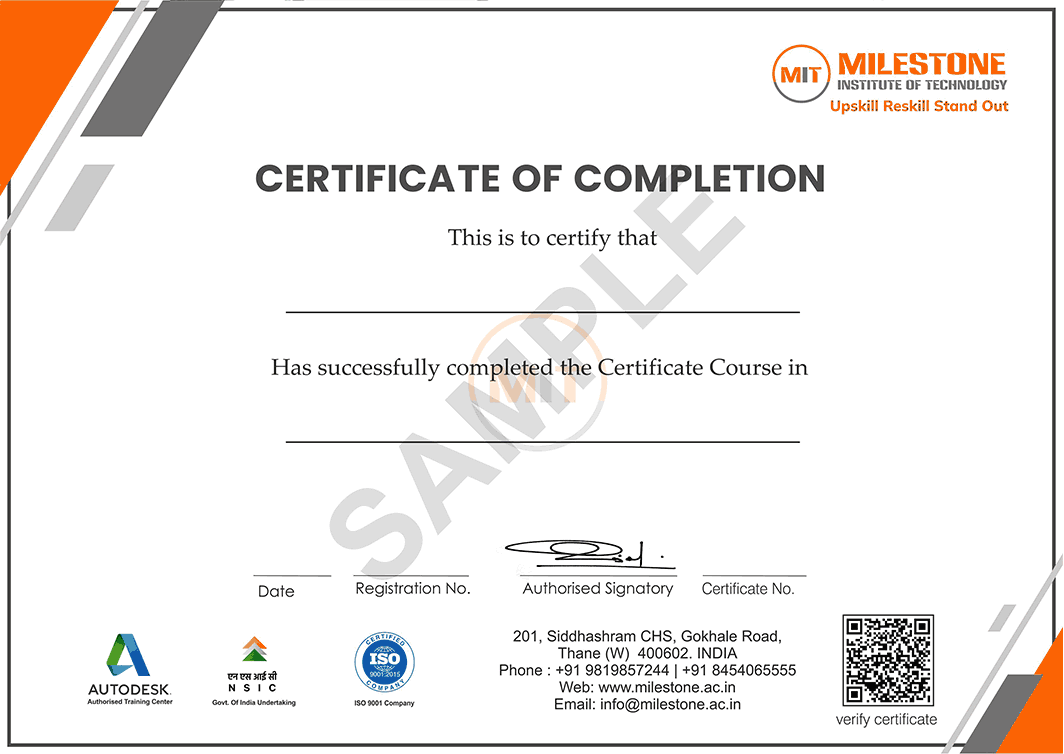
Capstone Projects In
This Coursework
Our projects are directly aligned with the coursework, ensuring practical application of what you learn. This hands-on approach deepens your understanding and prepares you for real-world challenges.

Get in touch today
Frequently Asked Questions
Find all the details about our industry-focused programs, including the Revit Architecture Course in Thane. Gain practical skills, explore career opportunities, and receive expert guidance for a successful and fulfilling future.
-
Who can join the Revit Architecture Course in Thane?
Students with qualifications in B.Arch, B.E./B.Tech, Civil Engineering Diploma, or experience as Architectural or Civil Draughtsmen can apply for this course.
-
What will I learn in this Revit Architecture course?
You will learn to design and draft architectural projects in 3D with Revit, covering floor plans, elevations, sections, and walkthroughs.
-
Does the course include practical sessions?
Yes, our course offers practical training through real-world architecture projects to enhance your hands-on skills.
-
Will I get certified after completing the course?
Yes, you’ll receive certificates from both Autodesk and Milestone Institute of Technology (MIT).
-
Is placement assistance available after the Revit Architecture Course?
Yes, we offer placement assistance to help you kick-start your career in the architecture and construction industry.












