-
All Levels
-
6 Weeks
-
MIT Certification
-
Industry Immersion
-
Capstone Projects
Overview
Our Adobe InDesign Course in Mumbai and Navi Mumbai helps you elevate your design skills by mastering layout fundamentals and applying advanced publishing techniques using typography, color, and interactive elements.
- Layout Designer
- Print Designer
- Magazine Editor
- Brochure Designer
- eBook Creator
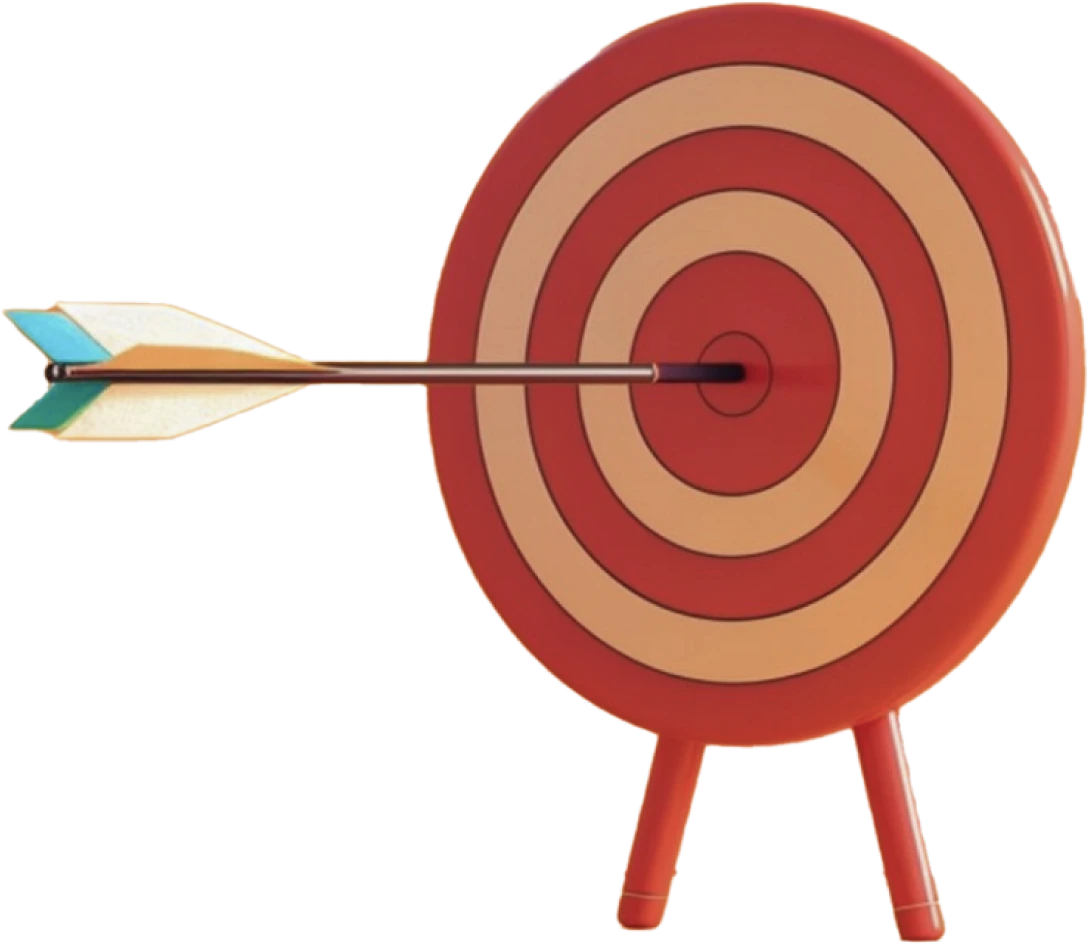
Targeted Job
Roles

Training and Methodology
Complete your registration to get instant access to -
Hands-On Training - Practice real-world tasks to sharpen your skills.
Project-Based Learning - Work on layouts and designs hands-on.
Expert Guidance - Learn directly from seasoned design professionals.
Why Choose This
Course?
Level Up Your Design Game Using Adobe InDesign
Master the skills to craft professional print and digital documents with our InDesign course in Mumbai and Navi Mumbai. Learn through hands-on projects and expert-led training to confidently excel in document design.
Register Now-
100% Placement Program
Build in-demand skills and receive placement assistance.
-
Real time projects
Get practical experience with real-world projects.
-
Continuous Feedback
Monitor your growth with expert mentor feedback.
Level Up Your Skills with Adobe InDesign Course
-
Learn professional document layout and design techniques
-
Build clean and consistent layout structures
-
Create and publish engaging books
-
Design interactive digital magazines and eBooks
-
Craft eye-catching posters
-
Develop interactive PDFs and other digital assets
Tools & Languages You’ll Learn In Adobe InDesign Course
Complete Adobe InDesign Course Syllabus
Gain Core Skills with This All-in-One Program.
-
Introduction to InDesign Software
- Overview of Interface and Tools
- Creating a New Document
- Installing InDesign
- Managing Panel Visibility
- Navigating Tools and Control Panel
- Opening Existing Files
- Adding Text and Images to Documents
-
Document Creation and Navigation
- Creating a New Document
- Using Document Presets
- Adjusting Display Settings
- Zooming with the Zoom Tool
- Using Rulers for Accuracy
- Working with Guides
- Editing Guides and Pasteboard
- Using Smart Guides for Alignment
-
Page Management with Pages Panel
- Adding, Navigating, Deleting, and Reordering Pages
- Managing Page Spreads
- Using Master Pages
- Working with Page Numbers and Sections
- Changing Page Sizes
-
Text Editing and Formatting
- Using Type Tools
- Inserting Text in Frames
- Placing Text on a Path
- Importing Text
- Flowing Text
- Handling Overset Text
- Copying and Moving Text
- Changing Fonts and Sizes
- Adjusting Leading and Kerning
- Customizing Tracking
- Aligning Paragraphs
- Creating Drop Caps
- Modifying Text Frame Settings
-
Graphics Insertion and Editing
- Adding Graphics
- Inserting Multiple Images
- Copying and Moving Graphics
- Managing Links Panel
- Fitting Graphics to Frames
-
Object and Layer Management
- Drawing Shapes and Lines
- Creating Object Grids
- Selecting with Selection Tools
- Editing Paths with Direct Selection Tool
- Resizing and Moving Objects
- Duplicating, Grouping, and Merging Objects
- Aligning and Distributing Objects
- Managing Stacking Order
- Transforming, Scaling, and Rotating Objects
- Locking and Unlocking Items
-
Color Usage and Management
- Applying Color to Objects
- Using the Eyedropper Tool
- Creating and Applying Tint Swatches
-
Fills, Strokes, and Effects
- Using Fill and Stroke
- Modifying Stroke Options
- Creating Blends and Effects
- Adding Shadows and Feather Effects
- Applying Corner Effects
-
Working with Paths and Anchor Points
- Drawing Paths with Pen Tool
- Editing Anchor Points and Segments
- Using Pathfinder Tool
- Creating Compound Paths
-
Designing with Tables
- Creating Tables
- Editing Text in Tables
- Changing Table Structure and Style
- Resizing Rows and Columns
- Adjusting Table Layout in Text Frame
-
Applying Text Styles
- Using Paragraph and Character Styles Panels
- Creating Custom Paragraph Styles
- Creating Custom Character Styles
- Applying Styles with Quick Apply
-
Finalizing Documents
- Running Spell Check
- Changing Text Case
-
Exporting Documents
- Exporting Files
- Understanding File Formats
- Exporting Print-Ready PDFs
- Exporting as JPEG or PNG
-
Capstone Project
- Designing and Laying Out a Multi-Page Document

Want to
experience
excellence?
Kickstart your career with Milestone’s complete learning solution in Mumbai and Navi Mumbai. Book a free demo and take the first step today!
Acces The Free DemoRecruiters Seeking Skilled Adobe InDesign Students
Boost Your Career with Adobe InDesign Certification
Get Adobe InDesign Certification with our Adobe InDesign Course in Mumbai and Navi Mumbai and launch your career in graphic design and publishing with expert-led training.
Register Now

Get in touch today
Frequently Asked Questions
Find all the essential details about the Adobe InDesign Course in Mumbai and Navi Mumbai, where you’ll gain hands-on experience, learn from industry experts, and sharpen your skills to grow your career in graphic design and publishing.
-
Who can enroll in the Adobe InDesign Course in Mumbai and Navi Mumbai?
Anyone interested in graphic design, publishing, or marketing can join the Adobe InDesign Course in Mumbai and Navi Mumbai. It’s open to students, graduates, and working professionals—no prior experience is required.
-
What will I learn in the Adobe InDesign Course in Mumbai and Navi Mumbai?
You’ll learn to design brochures, posters, flyers, magazines, and multi-page layouts using Adobe InDesign, gaining skills essential for the design and publishing industry.
-
Will I get to do practical work in this course?
Yes, the course offers hands-on training with real-time design projects to strengthen your practical skills.
-
Will I get a certificate after finishing the course?
Yes, upon successful completion, you’ll receive a certification from Milestone Institute of Technology.
-
Will I get placement support after the course?
Absolutely! We offer Placement Assistance to help you launch your career in graphic design and publishing.








