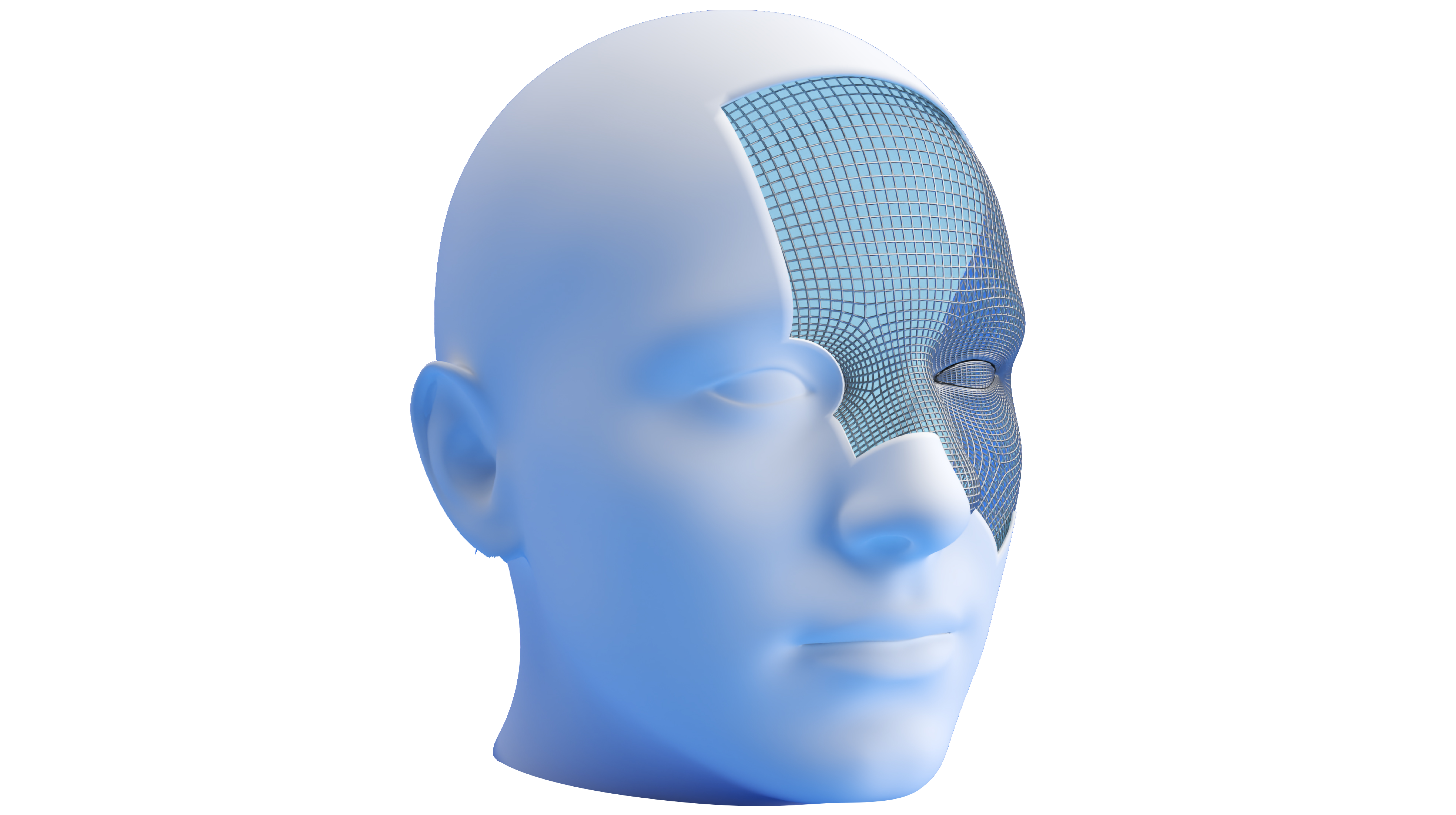-
All Levels
-
8 Weeks
-
Autodesk Certification
-
Industry Immersion
-
Capstone Projects
Overview
Our Fusion 360 course in Thane offers hands-on training to help you create 2D and 3D models, manage complex mechanical systems, and improve workflows. Gain the skills needed for efficient design and project execution in the mechanical engineering field.
- Mechanical Draughtsman
- Mechanical Engineer
- CAD Designer
- Design Engineer
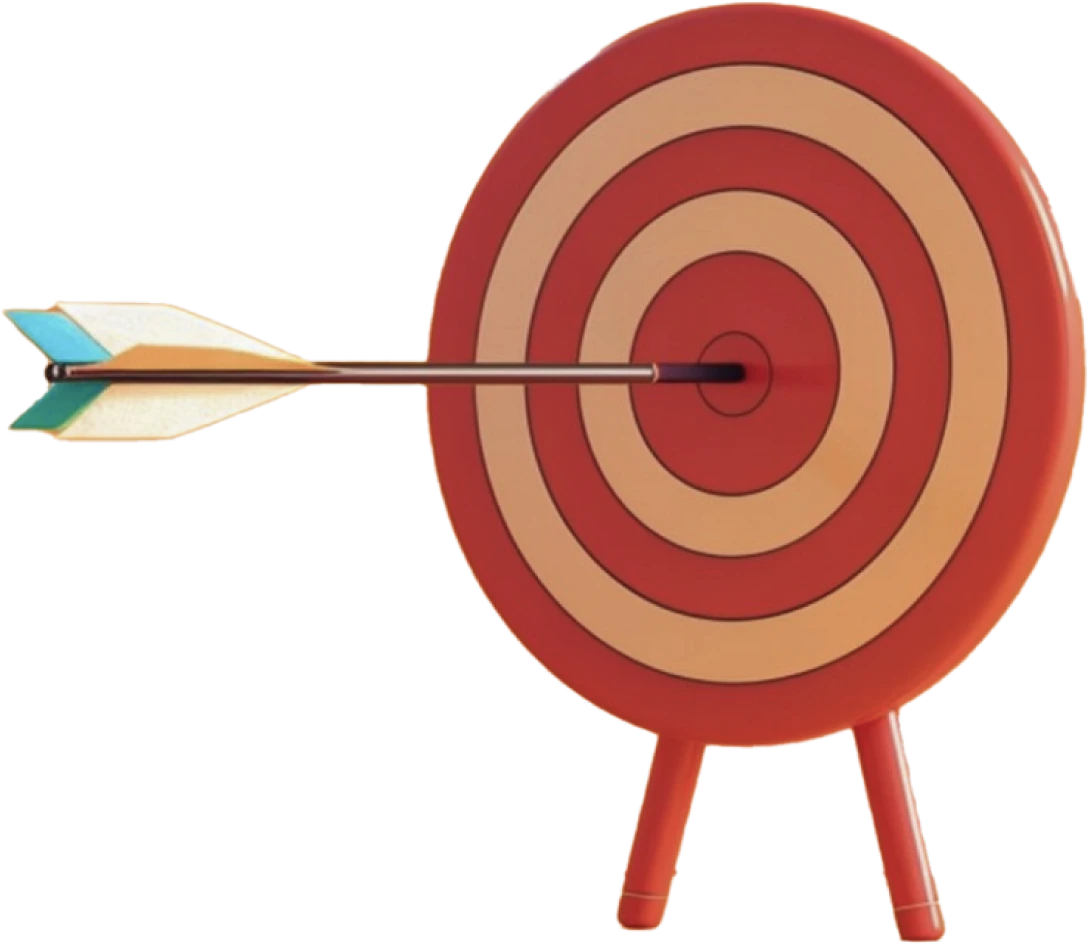
Targeted Job
Roles

Training and Methodology
After enrolling into the course, you will gain access to -
Interactive Learning - Develop skills through real-world learning.
Real-Time Projects - Work on industry-standard projects for experience.
Ongoing Feedback - Receive feedback to boost your learning progress.
Progress Monitoring - Track your development through assignments.
Why Choose This
Course?
Choose the Fusion 360 course in Thane to gain hands-on experience with 3D modeling, improve design management, and develop the skills needed to excel in the competitive engineering field.
Register Now-
100% Placement Assistance Program
Accelerate your career with professional placement assistance.
-
Real time projects
Sharpen your expertise with practical, industry-relevant projects.
-
Continuous Feedback
Track your progress with consistent support and feedback.
Strengthen Your Skills withFusion 360 Course
-
Mastery in parametric 3D modeling with Fusion 360.
-
Skilled in creating complex assemblies and simulating mechanisms.
-
Proficient in generating technical drawings for manufacturing.
-
Gain Expertise in design optimization methods.
-
In-depth knowledge of material properties for effective product development.
-
Familiarity with patent laws and the ability to conduct patent searches.
Complete Syllabus for Fusion 360 Course
Learn and Master Essential Topics in One Course.
-
Solid Modeling
- Introduction
- Creating Parts
- Parts geometric information
- Sketcher mode
- Dimensioning
- Sketch planes
- Extruding, Revolving, Sweep. Loft
- Modifying parts using History
- Adding Fillet, Chamfer, Shell and Draft
- Creating Patterns
-
Assembly Design
- Creating Assembly Model
- Managing Assembly Models
- Defining Assembly constrains
-
Drafting
- Generative Drafting
- Plotting various views
- Exploded Views and BOM
- Dimensioning
- Section, Detail and Auxiliary views
- Annotations, Symbols and Datum
-
Sheet Metal
- Introduction to Sheet Metal
- Bend, Jog, Dimple and Flange features
- Hole cut, Lofted Flange features
- Creating Flat Pattern
-
Extra Features
- Blue Print Reading.
- How to apply Tolerances using IS Standards
- Presentation

Want to
experience
excellence?
Milestone delivers a complete learning solution in Thane. Connect with us today to explore our courses and get access to a free demo session.
Acces The Free DemoRecruiters looking for Fusion 360 Students
Level Up withAutodesk Inventor Certification
Get Fusion 360 Certification through our Fusion 360 Course in Thane and boost your career with high-demand design and engineering skills.
Register Now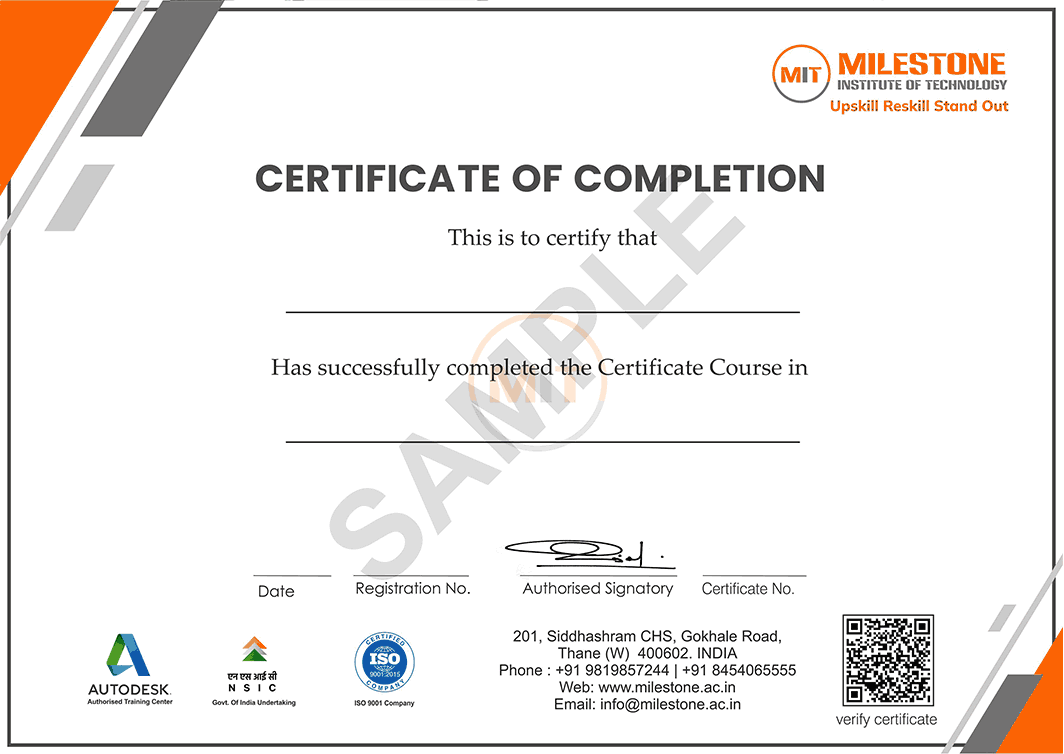

Get in touch today
Frequently Asked Questions
Get all your questions answered about our programs including the Fusion 360 Course in Thane. Explore career-focused courses and let us guide you to the right path for your future success.
-
Who can join the Fusion 360 Course in Thane?
Anyone who has completed a BE, BTech, or Diploma in Mechanical Engineering can join this course.
-
What will I learn in this Fusion 360 Course in Thane?
You will learn 3D modeling, assemblies, rendering, simulation, and basic CAM using Fusion 360 software.
-
Will I get practical training during the course?
Yes, the course includes hands-on practice through real-world design projects.
-
Will I receive a certificate after the course?
Yes, a certificate from Milestone Institute of Technology will be awarded after you complete the course.