-
All Levels
-
6 Weeks
-
MIT Certification
-
Industry Immersion
-
Capstone Projects
Overview
Our CorelDRAW Course in Mumbai and Navi Mumbai helps you turn creative concepts into professional graphic designs. From logo creation to layout and illustration, you’ll gain the hands-on skills and confidence to design with precision and impact.
- Graphic Designer
- Logo Designer
- Digital Artist
- Illustrator
- Print Designer
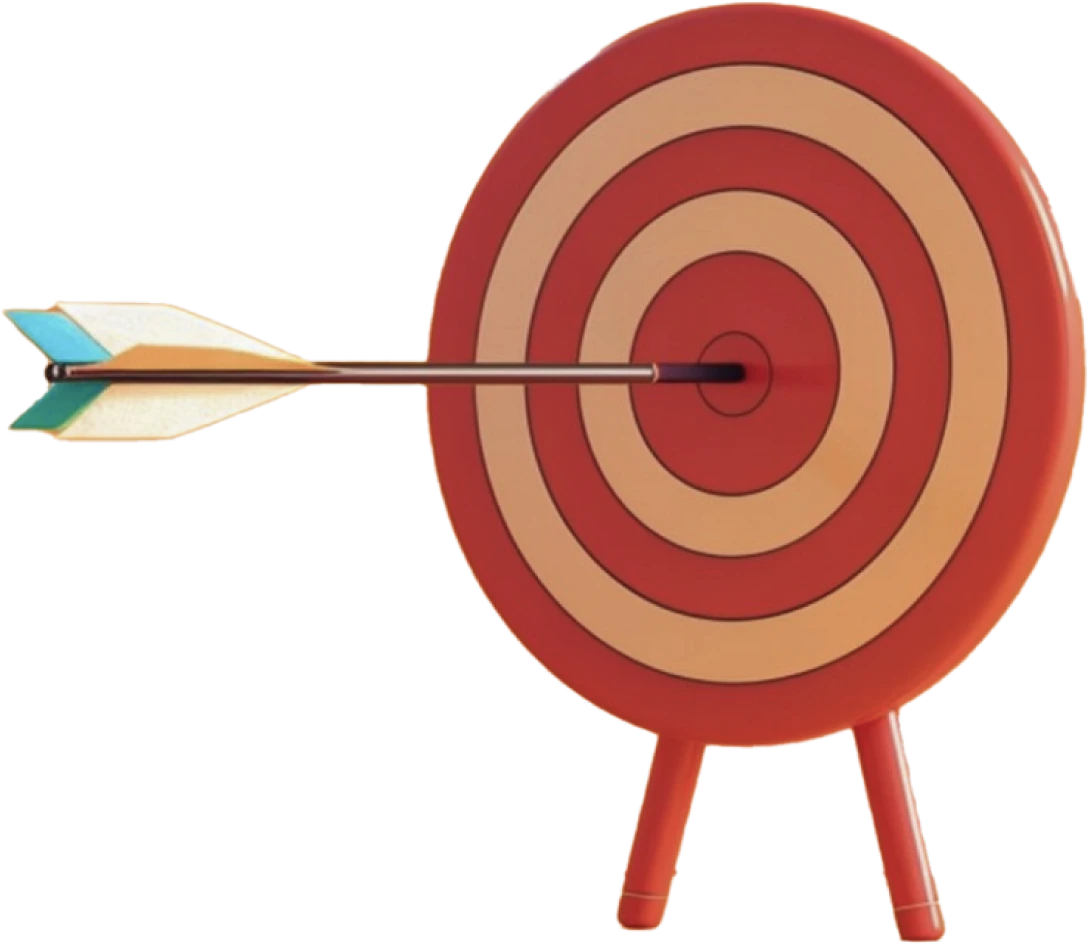
Targeted Job
Roles

Training and Methodology
Secure your spot and get instant access to -
Practical Learning - Work on real-world projects to build skills.
All-Inclusive Syllabus - Learn tools and advanced techniques.
Learn from Experts - Get guidance from experienced designers.
Why Choose This
Course?
Become a CorelDRAW Pro and Design with Confidence
Our CorelDRAW Course in Mumbai and Navi Mumbai helps you develop creative expertise through practical sessions and expert mentorship, so you can confidently design everything from illustrations to marketing materials.
Register Now-
100% Placement Assistance Program
Build real-world skills with expert placement assistance support.
-
Real time projects
Develop real skills with hands-on experience on real projects.
-
Continuous Feedback
Stay on track with personalized learning and expert feedback.
Upgrade Your Skills with CorelDraw Course
-
Learn to navigate the interface with ease
-
Switch between viewing modes and customize your workspace
-
Create, edit, and fine-tune design objects effortlessly
-
Apply outlines, fills, and transformations for visual impact
-
Manage layers effectively and add stunning special effects
-
Design and refine both images and text elements
-
Use tools, palettes, symbols, and clipart creatively
-
Edit bitmap images smoothly and efficiently
-
Save your work and get it print-ready with professional layouts
Tools & Languages You’ll Learn In CorelDRAW Course
Complete CorelDRAW Course Syllabus
Transform Your Creativity with a Single Powerful Course
-
Introduction to CorelDRAW
- Get started with CorelDRAW software
- Understand the user interface and essential tools
- Learn the basics of vector drawing
- Navigate the workspace with confidence
- Manage files and set up your pages efficiently
-
Navigating and Viewing
- Move within pages smoothly
- Explore different viewing modes
- Add, remove, and switch between pages
-
Customizing Your Workspace
- Personalize settings and preferences
- Manage multiple workspaces
- Customize toolbars and shortcuts
- Save default settings for quick access
-
Drawing and Shaping Objects
- Use tools for drawing and shaping designs
- Master the Freehand tool
- Create lines, polylines, and polygons
- Draw perfect geometric shapes
- Modify lines, curves, and shapes with precision
- Design rectangles, circles, and custom forms
-
Object Selection and Editing
- Select, clear, move, and erase objects
- Copy and resize elements effortlessly
-
Transforming Objects
- Mirror objects for symmetrical designs
- Rotate and skew with accuracy
- Apply transformations using the Transform Docker
-
Adding Outlines and Fills
- Use the Outline and Fill tools effectively
- Choose outline colors and thickness
- Apply uniform, fountain, pattern, and mesh fills
- Copy attributes between objects
- Set default outline and fill preferences
-
Organizing Design Elements
- Group and ungroup objects
- Use guidelines and snap features for alignment
- Align objects and manage stacking order
- Combine, separate, weld, intersect, and trim objects
-
Working with Layers
- Understand how layers work
- Create and manage master layers
- Move, lock, and reorder layers
- Control layers using the Object Manager
-
Designing with Text
- Use the Text Tool for artistic and paragraph text
- Format and style text precisely
- Import, resize, and link text across frames
- Wrap text around objects and apply drop caps
- Type directly into shapes and object
-
Text Layout and Color Management
- Work with paragraph settings and indentation
- Use spell check and color harmony tools
- Build custom color palettes
- Apply color styles using the Color Docker
- Auto-generate color styles for consistency
-
Advanced Layouts and Printing
- Design greeting cards, labels, and print materials
- Preview layouts before printing
- Configure and finalize print settings
-
Final Project
- Apply everything you’ve learned
- Complete a real-world design and illustration project

Want to
experience
excellence?
Shape your future with Milestone’s all-inclusive course in Mumbai and Navi Mumbai. Get started with a free demo session Today!
Acces The Free DemoRecruiters Seeking Skilled CorelDraw Students
Boost Your Career with CorelDRAW Certification
Earn a recognized CorelDRAW Certification with our CorelDRAW Course in Mumbai and Navi Mumbai and take your graphic design skills to the next level.
Register Now

Get in touch today
Frequently Asked Questions
Find all the information you need about the CorelDRAW Course in Mumbai and Navi Mumbai, built to give you hands-on experience, expert support, and the skills to confidently achieve certification and thrive in graphic design and digital illustration.
-
Who is eligible to join the CorelDRAW Course in Mumbai and Navi Mumbai?
Anyone who has completed SSC, HSC, or graduation in any stream can enroll in our CorelDRAW Course in Mumbai and Navi Mumbai. No prior design experience is required.
-
What will I learn during the CorelDRAW Course in Mumbai and Navi Mumbai?
You’ll gain practical skills to design logos, brochures, business cards, packaging, and print-ready graphics using CorelDRAW’s professional tools.
-
Does the course include hands-on design training?
Absolutely! The course emphasizes real-world projects to help you build both your creativity and proficiency in using CorelDRAW.
-
Will I receive a certificate after completing the course?
Yes, you’ll be awarded a certification from Milestone Institute of Technology once you successfully complete the course.
-
Is placement support available after the course?
Yes, we offer Placement Assistance to connect you with job opportunities in graphic design and related creative fields.








